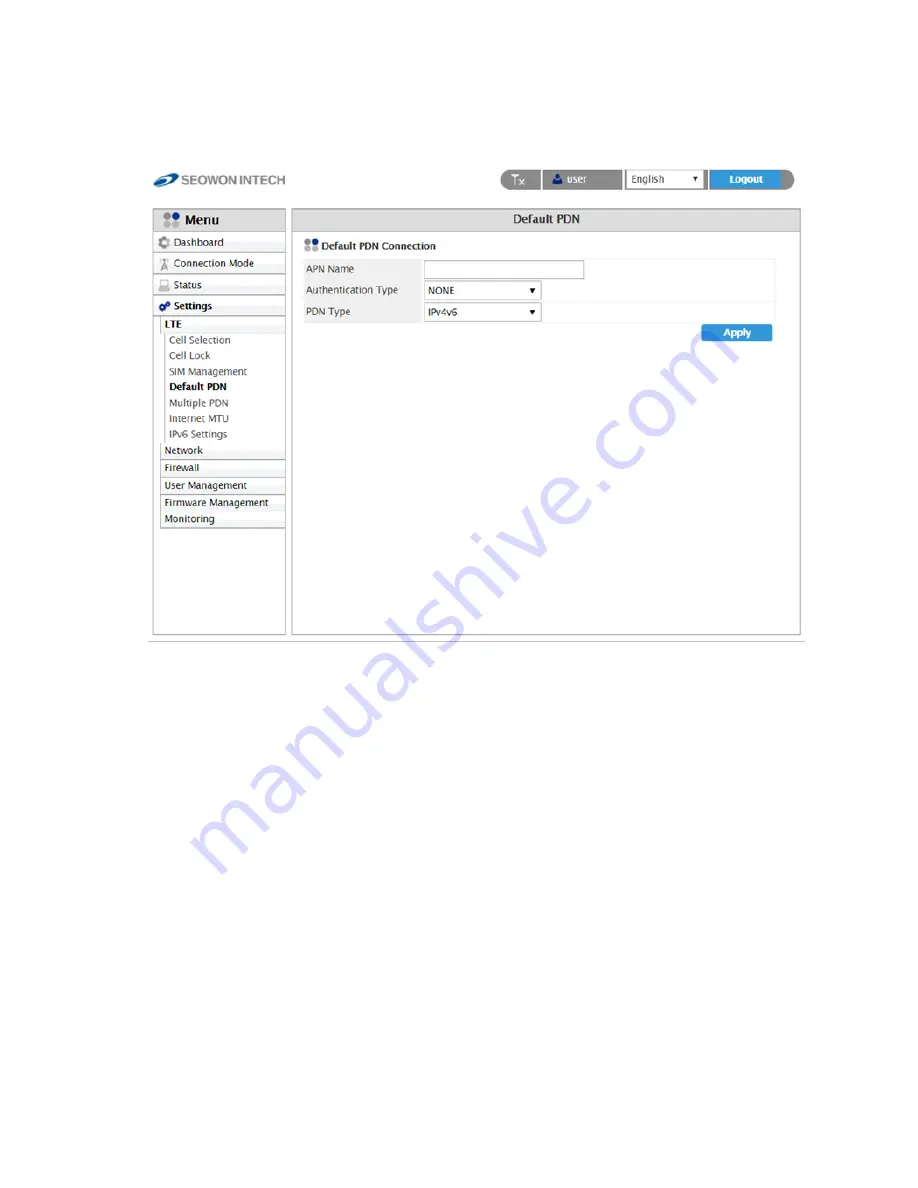
20
4.1.4
Default PDN
•
Select “
Settings
”
→
“
LTE
”
→
“
Default PDN
” from the left menu.
•
You can set the PDN data such as APN, Authentication Type and PDN
type(IPv4, IPv6).
•
Put in the data to box then click “
Apply
” button.
•
If you set wrong data, the device doesn’t attach the LTE network.