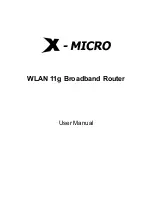Copyright © 2012. All Rights Reserved.
28
www.sentryus.com
R201204-V27
Step 9: To set *Wireless mode to select “Wireless>Wireless Mode>Wireless
Bridge ” .After you do, you will see the following screen.
Step 10: Please key-in the number of Base station unit (BU) to the column of AP MAC
Address. If you don’t know the values, please look for the 3.2 (set the BU),
to run step 8, then to search the number.
Step 11: To choose 802.11a of Mode column.
Step 12: To change the values of channel 140.