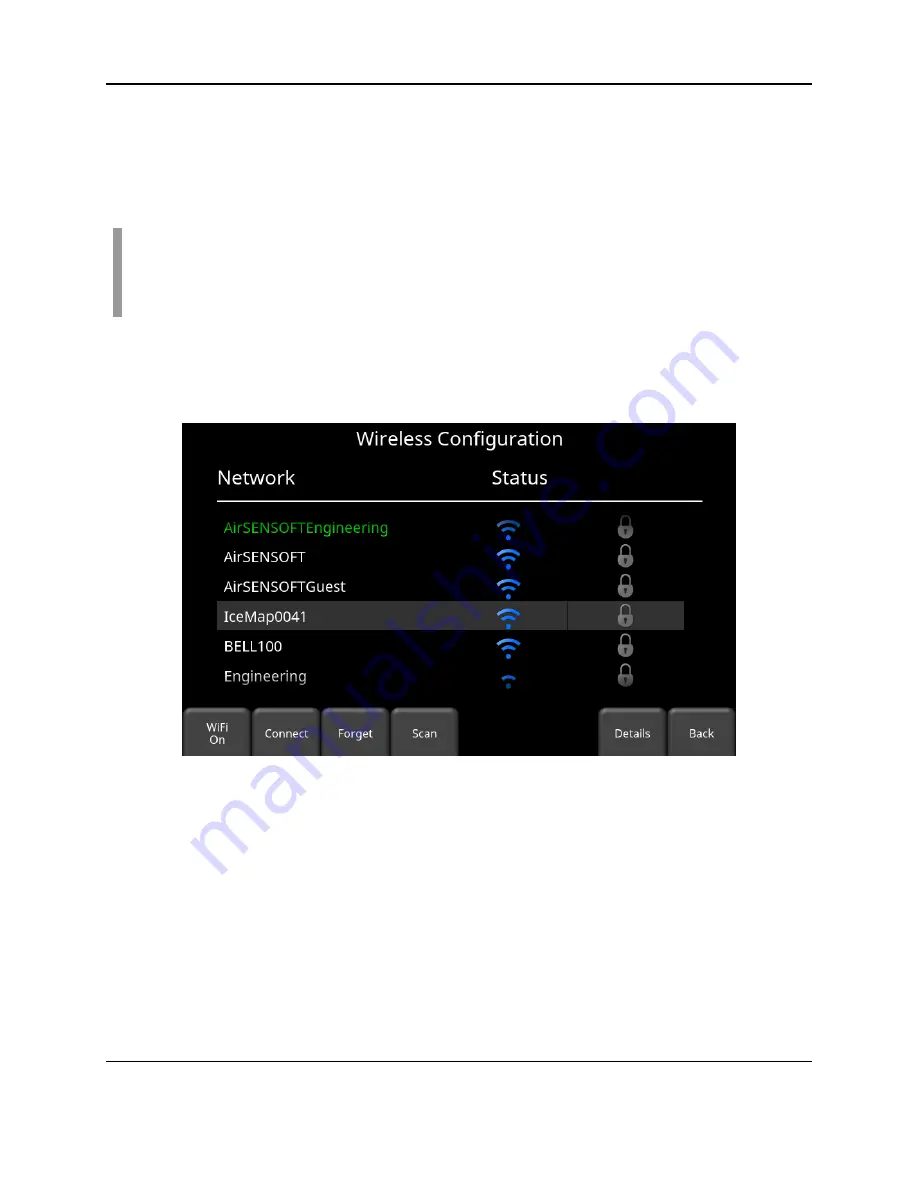
Tools and Preferences
74
5.1.8
Wi-Fi Network
Connecting to a wireless network allows you to send a mini-report from the DVL to someone by
email. This connection is made through a standard Wi-Fi network or through a hotspot on your
mobile device while in the field.
Note that the DVL cannot connect to Public Hotspots (typically restaurants, hotels and
airports) that require a web-based login and acceptance of their Terms & Conditions.
It also cannot connect to unsecured networks (networks that do not require a
password).
If you are already connected to a Wi-Fi network, the name of the network is listed beside the Wi-
Fi Network field in the
Preferences
menu (Figure 5-3). Pressing the
Wi-Fi Network
button
takes you to the Wi-Fi sub-menu (Figure 5-9) to connect and configure Wi-Fi settings.
Figure 5-9: Options in the Wi-Fi Settings menu
The DVL automatically scans for available networks when you enter this menu. Use the 4-way
directional arrows or touch screen to select the desired network. Swipe up to scroll to the next
page to see additional networks, if available. The color of the Network Name indicates the
status:
•
Green = Connected
•
Yellow = not currently connected, but remembered from before when you previously
connected and entered a password.
•
White = Not connected
Содержание pulseEKKO
Страница 1: ...2005 00040 09 ...
Страница 2: ...ii ...
Страница 4: ...Warranty Confirmation iv ...
Страница 10: ...x ...
Страница 14: ...Introduction 2 ...
Страница 72: ...Assembling Full Configurations 60 ...
Страница 80: ...Getting Started 68 ...
Страница 116: ...Tools and Preferences 104 ...
Страница 180: ...Collecting Data 168 ...
Страница 185: ...Slice View 173 Figure 8 4 Varying the Grid Lines from top to bottom ON PARTIAL and OFF settings ...
Страница 190: ...Map View 178 ...
Страница 198: ...Managing Data 186 ...
Страница 221: ...Care Maintenance 209 ...
Страница 222: ...Care Maintenance 210 ...
Страница 226: ...Technical Specifications 214 ...
Страница 228: ...Appendix A 216 ...
Страница 234: ...Appendix B 222 ...
Страница 236: ...Appendix C 224 ...
Страница 238: ...Appendix D 226 ...
Страница 246: ...Appendix E 234 ...
Страница 248: ...Appendix F 236 ...
Страница 250: ...Appendix G 238 ...
















































