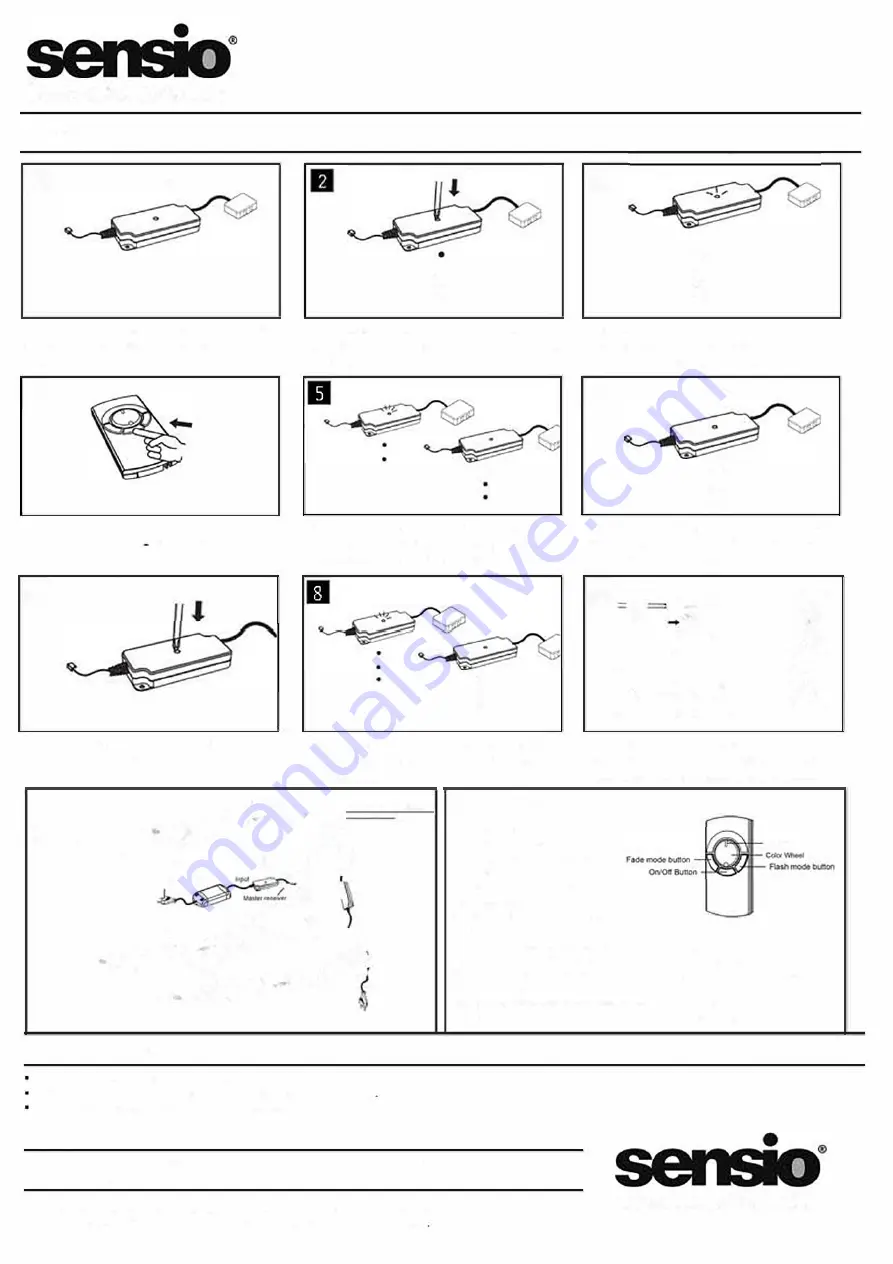
furniture lighting solutions
I nsta Ila
ti
on
D
•
•
1 x RGB REMOTE CONTROL
II
•
•
•
To match
the
slave
receiver to the transmitter:
Connect the RGB Flexible strip cable to the
junction box
o
n your receiver.
Connect the JB4 connector of the receiver to
your driver, turn the power o n and then
press the test button.
The indicator light will turn on. The remote will
exit the matc hing setting mode after 1 minute of
inactivity and the indicator light will turn off
II
II
•
•
•
•
•
The light on the receiver will flash on and
off. Your remote and receiver are paired.
If the light does not flash, repeat step1 -5.
To
match a
master
receiver to the transmitter:
Revisit a central receiver which has already
been paired (power should be on
&
lights off)
.
Press and hold the on/off button on the
remote control for 10-15 seconds.
IJ
•
•
•
•
�
:-.�
�
,! ..
OR
[!M
-
[!]
�
Connect to the power and press the test
button for 5 seconds.
If the indicator light
flashes after 5
second, your receiver is connected. If not,
please repeat steps 6-8.
Mount the holder for the controller onto the
wall using either screws or adhesive pads.
Then insert the controller into the holder.
�
-.
- -
,Ii-
-
.
-
c
u,l(S0,$1
1
8")
'/
.--..
The transmitter
can
control
multiple
Receivers
within the
remote
range
of
15m.
7
/ /
�
I
uo....
�/
•
t
I
.
.,._
\
.·
/
•..
)
l!I;' /•
Id/
I
��e-
/�.
�/
Maintenance
&
Care
Ensure that the power is disconnected prior to cleaning.
To keep the finish of this product,wipeover with soft cloth periodically.
Do not use harsh chemical solvents, this may discolouror damage the
finish.
Sensio House, Unit 7, Speedwell road, Whilwood, Castleford, West Yorkshire, WFlO 5PY
www.sensio.co. u k
-
Operating the Controller:
On/off: Press once to turn on, press
again to turn off. Colour wheel:
Rotate to select
desired colour
fade mode button: The lamp colour
will
gradually change.
Flash mode button: The lamp
colour will rapidly change
Memory function: When turned
on,
the controller will return to
the last setting prior to shut off.
Brightness adjustment:Hold down
Fade mode button and rotate
colour wheel to change
brightness.
Colour change speed adjustment:
Hold down the Flash mode button
and rotate colour wheel clockwise
to decrease the colour change
speed, or turn anti clockwise to
increase the colour change speed.
Technical drawings for illustration purposes only. Sensio have the right to change any
information without prior notice. Make sure you check out all hole cut outs before work
commences.
furniture lighting solutions




















