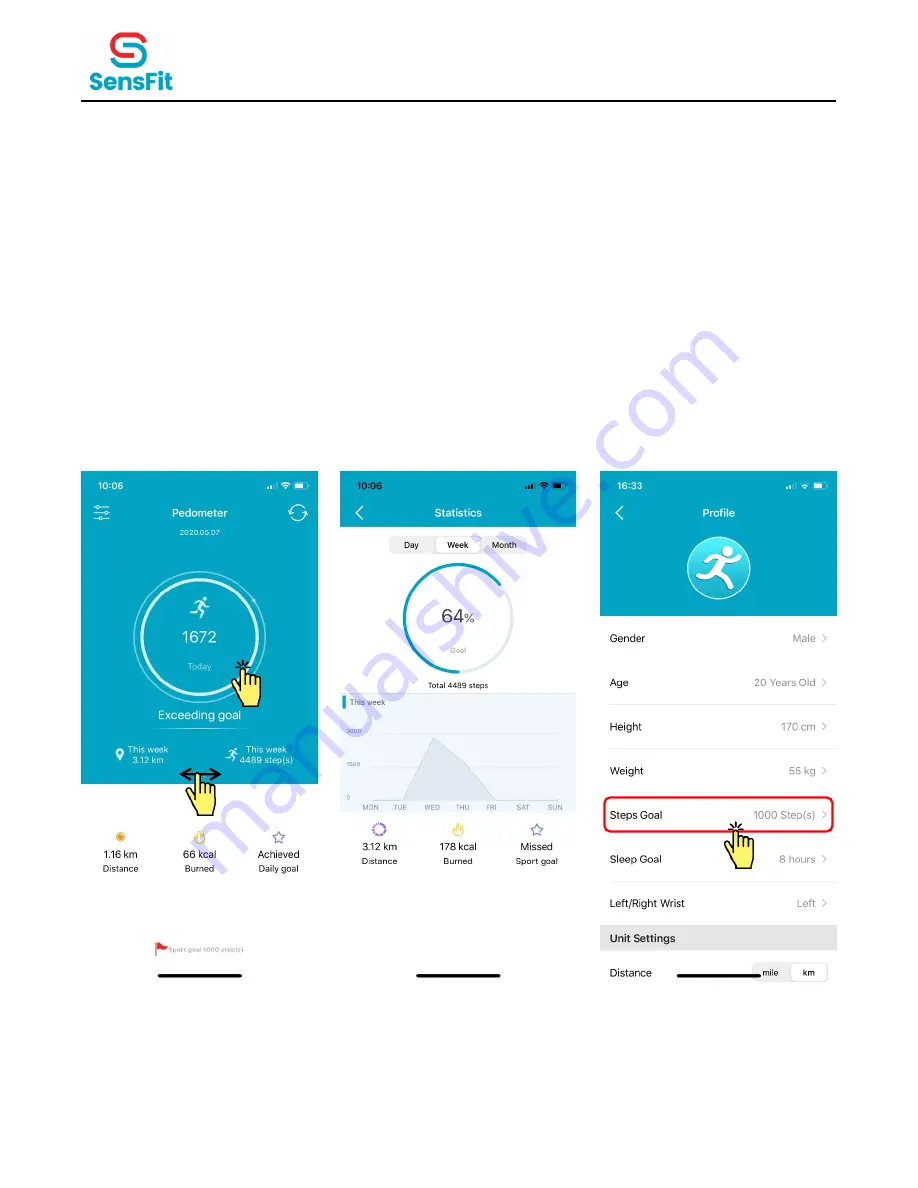
SensFit Habit+ Band User Manual
© 2020 MCB HK. All rights reserved.
v0.4
14
5
MOBILE APP FUNCTIONS
5.1
PEDOMETER
Swipe to view the pedometer statistics on the app entrance page. Daily step count is displayed
on the app entrance page, as well as the distance travelled, calories burned, and steps goal
(Figure 17A).
Tap the circle with step count to view the detailed daily statistics, as well as the weekly and
monthly statistics (Figure 17B).
The steps goal can be set
in “
Settings
” → “
Profile
” → “
Steps Goal
” (Figure 17C).
Figure 17. Pedometer.
(A)
(B)
(C)























