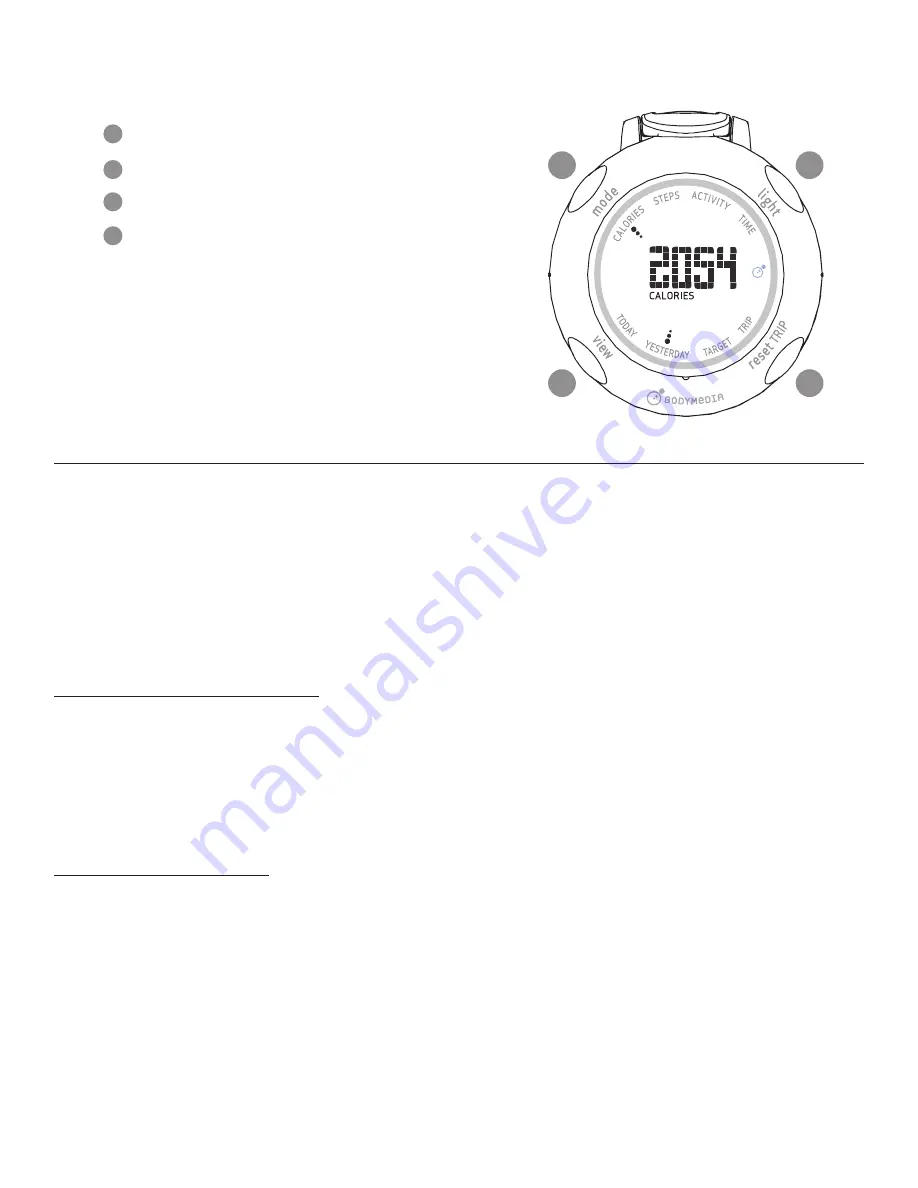
Display Overview
The Display has an LCD and four buttons:
MODE
VIEW
LIGHT
RESET TRIP
Care Instructions
To ensure the Armband and Display are working correctly, they should be cleaned regularly.
Clean the Armband and Display daily after sweating or when either one becomes noticeably moist or dirty.
Failure to keep the Armband and Display clean, or improper cleaning, may irritate the skin and affect the
sensor performance. Do not use solvents, cleaners or other chemicals to clean the Armband or Display and
do not sterilize either part. Avoid the use of lotions or other chemicals on the skin.
Cleaning
To clean the Armband and Display:
1. Gently wipe the side of the Armband that touches the skin with a soft cloth or towel moistened with a
mild soap and water. Wipe the entire Display to clean all surfaces.
2. Wipe with a clean damp cloth to remove any excess soap.
3. Use a dry, soft cloth or towel to completely dry before wearing it.
To clean the Armband strap:
1. Hand wash with mild soap and warm water, rinse, then air dry.
2. Machine drying may affect the performance and lifespan of the strap.
Disinfecting
The Armband and Display may be disinfected occasionally by wiping with soft cloth dampened with 70%
isopropyl alcohol. Allow 5-10 minutes for drying before wearing. Always disinfect the Armband and Display
and replace the Armband strap prior to use by others.
A
C
B
D
A
B
C
D
5 OF 7







