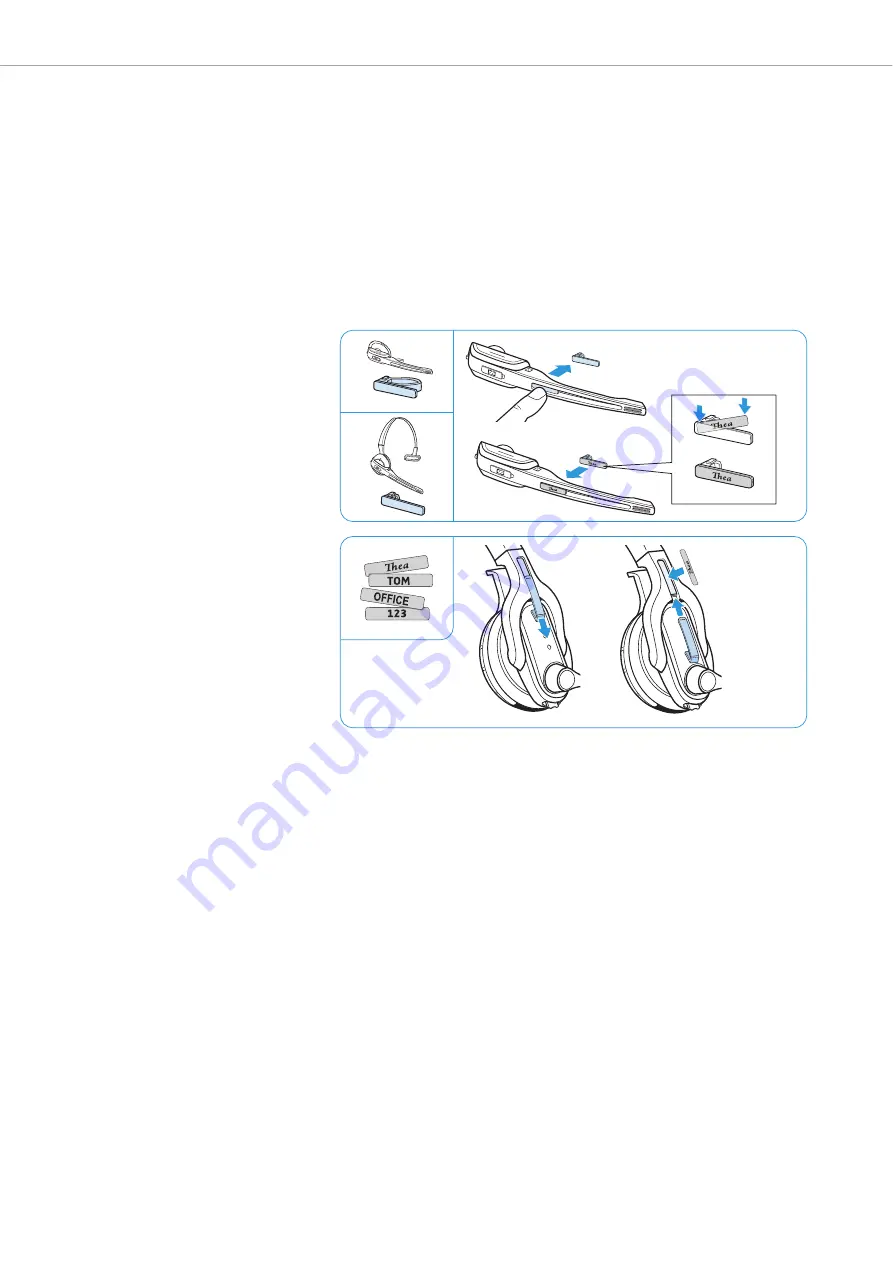
Individually adjusting the headset
14 |
SD Series - User Guide
Labeling the headset with a name plate
The “Name Plate Maker” included on the CD ROM allows you to create indi-
vidual name plates.
왘
Double-click the “start.htm” file on the CD ROM.
Your browser opens.
왘
Click the “Name plate” button to open the “Name Plate Maker”.
왘
Select your headset and create one or several name plates.
왘
Print and cut out the name plates.
왘
Change the lettering of the name plate.
The “Name Plate Maker” is also available on the Internet:
www.sennheiser.com/name-plate-maker
SD Pro1 – HS
SD Pro2 – HS
SD Office – HS






























