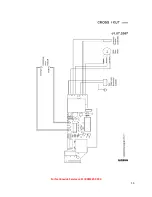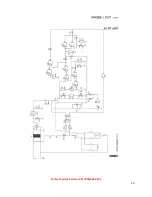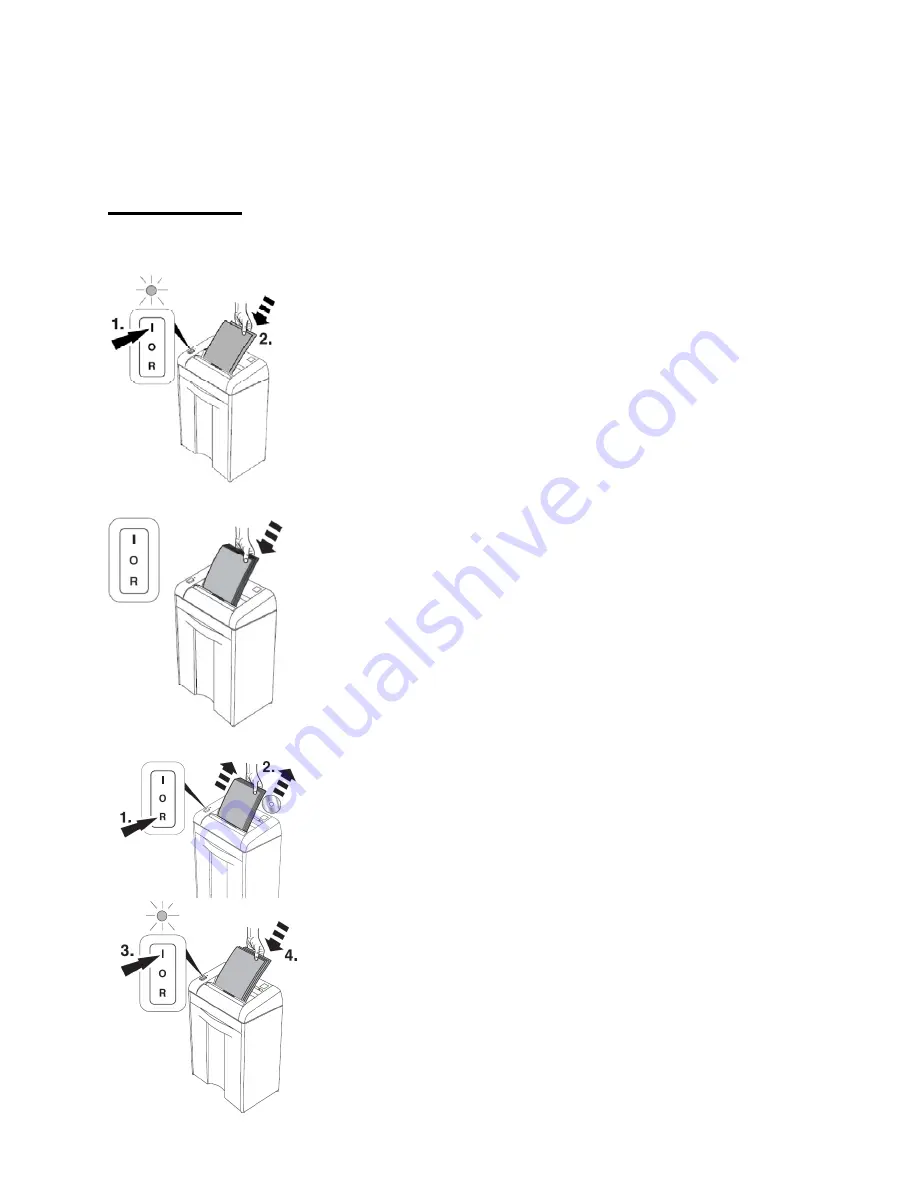
For
Nationwide
Service
call
1
(800)225
‐
9293
6
OPERATION
Turn
the
main
switch
to
position
“I”:
The
green
control
light
will
light
(1)
.
Ready
for
operation.
Starts
automatically
when
paper
is
inserted
(2)
.
Stops
automatically
when
no
further
paper
is
inserted.
Stops
automatically
if
too
much
paper
is
inserted.
(Machine
blocks)
Press
reverse
button
(1.)
and
remove
paper
(2.).
Reset
by
pressing
the
rocker
switch
to
position
“I”
(3.).
Re
‐
feed
the
paper
in
smaller
quantities.
Содержание 1121P
Страница 14: ...For Nationwide Service call 1 800 225 9293 13 ...
Страница 15: ...For Nationwide Service call 1 800 225 9293 14 ...
Страница 16: ...For Nationwide Service call 1 800 225 9293 15 ...
Страница 17: ...For Nationwide Service call 1 800 225 9293 16 ...