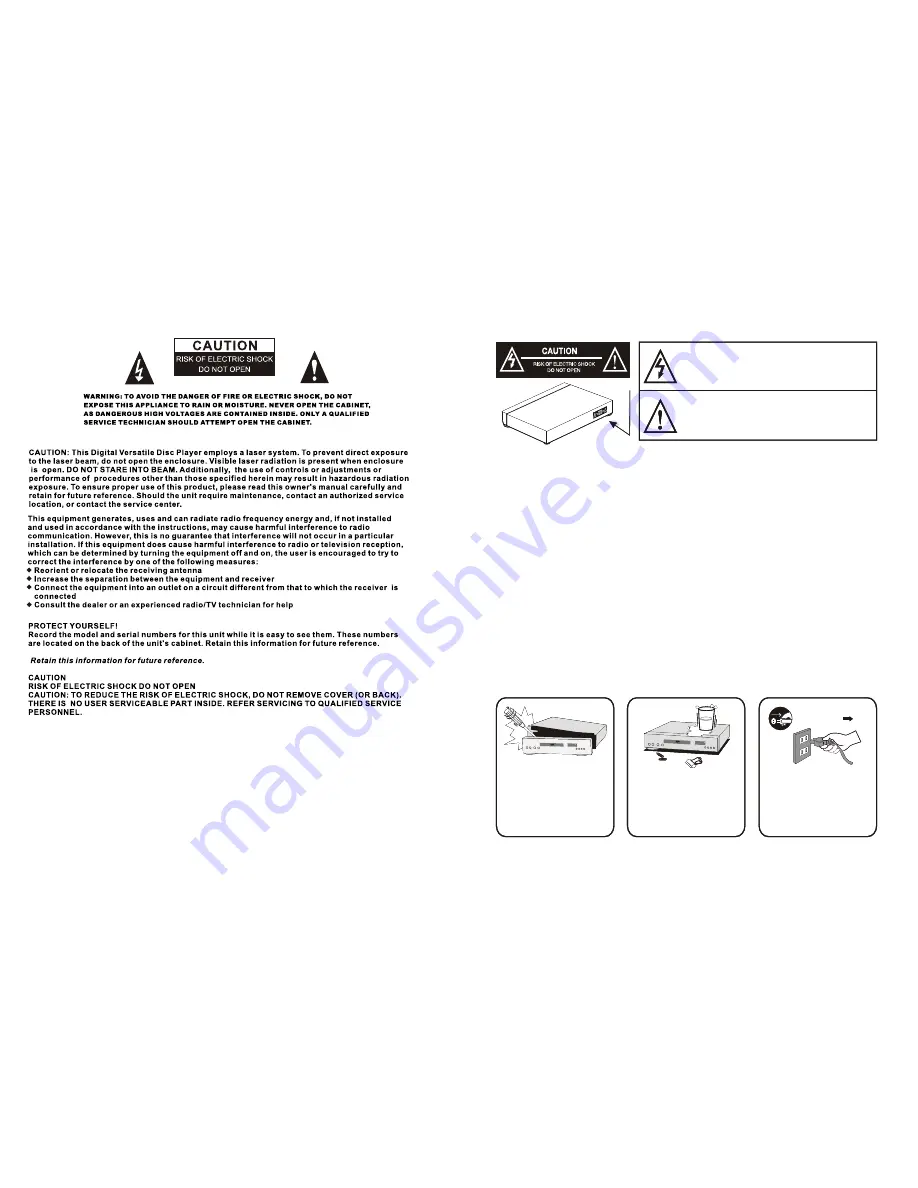
Basic safety requirements
WARNING:
DO NOT EXPOSE THIS APPLIANCE TO RAIN OR MOISTURE,
DUE TO THE HIGH RISK OF FIRE OR ELECTRIC SHOCK, DO NOT OPEN
THE CABINET DANGEROUS HIGH VOLTAGES ARE PRESENT INSIDE THE
ENCLOSURE. ONLY QUALIFIED SERVICE PERSONNEL SHOULD ATTEMPT
THIS.
CAUTION:
This Digital Video Disc Player employs a Laser System. To prevent
direct exposure to the laser beam, do not try to open the enclosure. Visible laser
radiation when open and interlocks defeated. Use of controls or adjustments or
performance of procedures other than those specified herein may result in
hazardous radiation exposure.
DO NOT STARE INTO BEAM.
To ensure proper use of this product, please read this owner’s manual
carefully and retain for future reference. Should the unit require
maintenance, contact an authorized service location, or contact us. Only
qualified service personnel should remove the cover.
Unplug the apparatus
during the lightning
storms or when unused
for a long period
Do not open the cabinet
Do not use the apparatus
near the water
The lightning flash with an arrowhead symbol within an
equilateral triangle is intended to alert the user to the presence
of uninsulated "dangerous voltage" within the product's
enclosure that may be of sufficient magnitude to constitute a
risk of electric shock to persons.
The exclamation point within an equilateral triangle is
intended to alert the user to the presence of important
operating and maintenance (servicing) instructions in the
literature accompanying the appliance.
Basic safety requirements
WARNING:
DO NOT EXPOSE THIS APPLIANCE TO RAIN OR MOISTURE,
DUE TO THE HIGH RISK OF FIRE OR ELECTRIC SHOCK, DO NOT OPEN
THE CABINET DANGEROUS HIGH VOLTAGES ARE PRESENT INSIDE THE
ENCLOSURE. ONLY QUALIFIED SERVICE PERSONNEL SHOULD ATTEMPT
THIS.
CAUTION:
This Digital Video Disc Player employs a Laser System. To prevent
direct exposure to the laser beam, do not try to open the enclosure. Visible laser
radiation when open and interlocks defeated. Use of controls or adjustments or
performance of procedures other than those specified herein may result in
hazardous radiation exposure.
DO NOT STARE INTO BEAM.
To ensure proper use of this product, please read this owner’s manual
carefully and retain for future reference. Should the unit require
maintenance, contact an authorized service location, or contact us. Only
qualified service personnel should remove the cover.
Unplug the apparatus
during the lightning
storms or when unused
for a long period
Do not open the cabinet
Do not use the apparatus
near the water
The lightning flash with an arrowhead symbol within an
equilateral triangle is intended to alert the user to the presence
of uninsulated "dangerous voltage" within the product's
enclosure that may be of sufficient magnitude to constitute a
risk of electric shock to persons.
The exclamation point within an equilateral triangle is
intended to alert the user to the presence of important
operating and maintenance (servicing) instructions in the
literature accompanying the appliance.




























