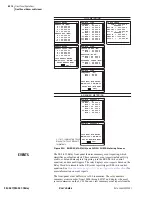U.5.16
SEL-421/SEL-421-1 Relay
User’s Guide
Date Code 20020501
Front-Panel Operations
Front-Panel Menus and Screens
These Relay Word bit scrolling features make selecting elements from among
the many relay targets easy and efficient.
shows an example of the
RELAY ELEMENTS screen. The asterisk (*) in
indicates that
this Relay Word bit position is reserved for future use.
Figure 5.17
RELAY ELEMENTS Screen.
When you move item by item through the Relay Word bit table, pressing the
{Up}
or
{Down}
pushbuttons shows each previous or next screen in turn.
Accelerated navigation occurs when you press and hold the
{Up}
or
{Down}
pushbuttons. Holding the
{Up}
or
{Down}
pushbuttons repeats the regular
pushbutton action at 2 rows every second for the first 10 rows. Continue
pressing the
{Up}
or
{Down}
pushbutton to cause the relay screen scrolling to
accelerate to 20 rows per second. When scrolling up in accelerated scrolling,
scrolling will stop at the first relay elements screen. When scrolling down,
scrolling will stop at the last screen.
Figure 5.18
ELEMENT SEARCH Screen.
Search mode allows you to find a specific relay target element quickly.
shows the menu screen that the relay displays when you select the
SEARCH option of the RELAY ELEMENTS initial menu. When you first
enter this search menu, the block cursor is at the beginning of the element
name field and the highlight box in the alphanumeric field is around the letter
“A.” Use the navigation pushbuttons to move through the alphanumeric
characters. If the highlight is on one of the characters, pressing
{ENT}
enters
the character at the block cursor location in the element name field. Next, the
block cursor moves automatically to the character placeholder to the right. If
the block cursor was already at the first character position on the left, the
block cursor remains at the end of the name field. To backspace the cursor in
the element name field, move the highlight to BACKSPACE and press
{ENT}
. When you have finished entering an element name, move the
highlight to ACCEPT and press
{ENT}
. At any time, pressing
{ESC}
returns
the display to the RELAY ELEMENTS screen.
If the highlight is on “ACCEPT,” the relay finds the matching relay element
when you press
{ENT}
. The relay seeks an exact match. If the relay does not
find an exact match, it initiates a partial string search. If the relay finds no
match, the screen displays an error message and stays in the ELEMENT
SEARCH screen. If the relay finds a match, the screen displays the element
row containing the matching element.
ROW 28 ROW 29
* *
51S2R =1
*
51S2T =0 *
51S2 =0 *
* *
51S1R =1
51S3R =1
51S1T =0 51S3T =0
51S1 =0 51S3 =0
SEARCH
RELAY ELEMENTS
Press to Search
A B C D E F
G H I J K L
M N O P Q R
S T U V W X
Y Z 0 1 2 3
4 5 6 7 8 9
_
ACCEPT BACKSPACE
ELEMENT SEARCH
Element
Name
Field
Содержание SEL-421
Страница 8: ...This page intentionally left blank ...
Страница 30: ...This page intentionally left blank ...
Страница 110: ...This page intentionally left blank ...
Страница 204: ...This page intentionally left blank ...
Страница 284: ...This page intentionally left blank ...
Страница 286: ...This page intentionally left blank ...