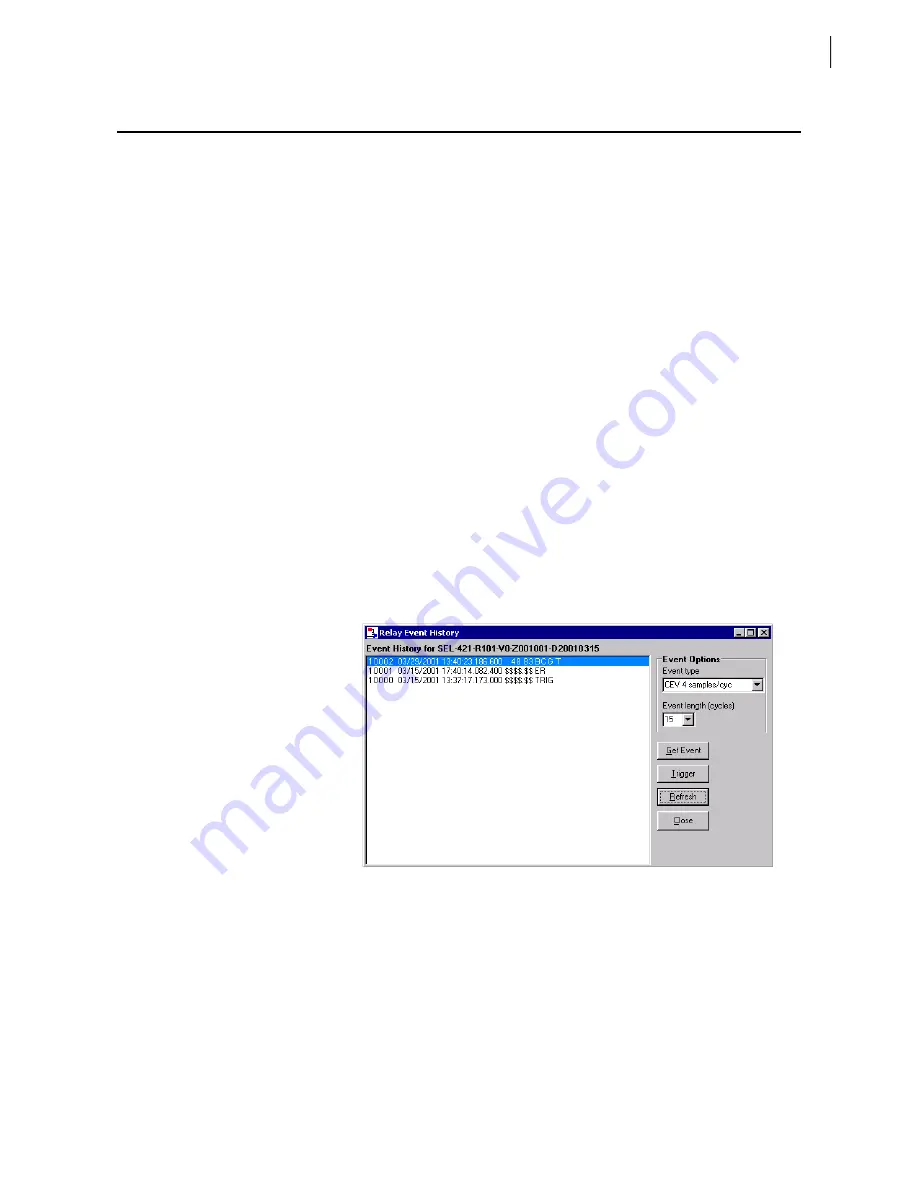
U.3.15
Date Code 20020501
User’s Guide
SEL-421/SEL-421-1 Relay
PC Software
Analyze Events
Analyze Events
The
AC
SEL
ERATOR
software has integrated analysis tools that help you
retrieve information about protection system operations quickly and easily.
Use the protection system event information that the SEL-421 Relay stores to
evaluate the performance of a protection system.
Event Waveforms
The SEL-421 Relay records power system events for all trip situations and for
other operating conditions that you program with SEL
OGIC
control equations
(see
Control Equation ER on page A.3.4 in the Applications
). The relay provides two types of event data captures: high-
resolution oscillography that uses raw sample per second data and event report
oscillography that uses filtered sample per cycle data. See
Captures and Event Reports on page A.3.4 in the Applications Handbook
Generating an Event on page U.4.39 in the User’s Guide
for information on
recording events. Use the
AC
SEL
ERATOR
software to view high resolution and
event report oscillograms, phasor diagrams, harmonic analyses, and settings.
Read History
You can retrieve event files stored in the relay and transfer these files to your
computer. For information on the types of event files and data capture, see
Triggering Data Captures and Event Reports on page A.3.4 in the
Applications Handbook
To download event files from the relay, open the
AC
SEL
ERATOR
software
Analysis menu at the top
AC
SEL
ERATOR
toolbar and click Read History. The
Relay Event History dialog box will appear (
is similar).
Figure 3.19
Retrieving Relay Event History.
Get Event
Highlight the event you want to view and click the Get Event button. The
Event Type dialog box lists high resolution data files as Binary COMTRADE,
and event report files (from Compressed ASCII format) as CEV 4 samples/
cyc or CEV 8 samples/cyc. When downloading is complete, the
AC
SEL
ERATOR
software prompts whether you want to save the file on your
computer. (You can save the file for later analysis.) The
AC
SEL
ERATOR
software displays the Event Waveform dialog box and the event oscillogram
(see
and
Содержание SEL-421
Страница 8: ...This page intentionally left blank ...
Страница 30: ...This page intentionally left blank ...
Страница 110: ...This page intentionally left blank ...
Страница 204: ...This page intentionally left blank ...
Страница 284: ...This page intentionally left blank ...
Страница 286: ...This page intentionally left blank ...






























