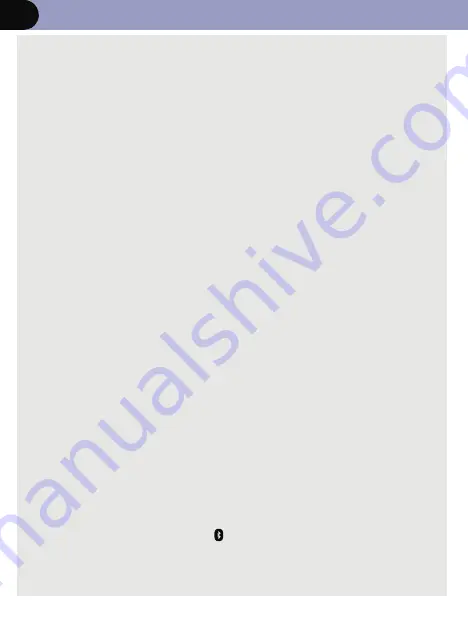
Bluetooth connection
15
The Glucose Meter requires a bluetooth device with:
. Bluetooth 5.0 or later
. Android 6.0 or later
. IOS 10.0 or later
And works with:
. iphone , iPod, iPad
. Android Phones and Tablets
Using for the first time
1. Download the "JoyHeath" App from Website or APP
Store (Such as Apple Store).
2.Open the App on your phone or tablet. If requested,
you should enable Bluetooth on your device. You can
enable Bluetooth under the Settings menu on your
smart phone or tablet.
3. Create a new user login, or login with your existing
user name and password.
4. Selection device “Glucose Meter system”.
Match your with a Smart Device
1. If this is your first time using it, bind first.Open "
SETTING " menu , choose "Bind and unbind device"
and select the appropriate model.
The date and time on your Glucose Meter will
automatically be updated when it's connected with
your phone.
2. Confirm that your Glucose Meter is connected
successfully.
When your Glucose Meter is connected successfully
to your smart phone, the “ ” symbol stop flashing and keep
showing.
Bluetooth requirements






























