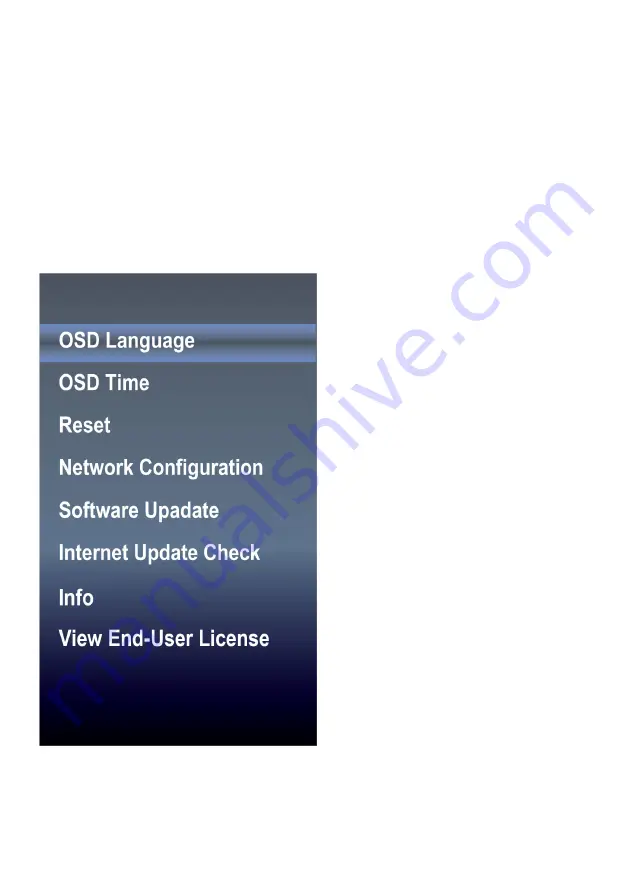
21
MENUS (Cont.)
To access OPTION settings, press the
MENU
on your remote control, go to OPTION.
OSD Language:
Select Menu/TV language.
OSD Time:
How long for OSD/Menu to be displayed on screen when accessed.
Reset:
Reset the TV and all its settings.
Network:
Please refer to page 23.
Software Update:
This option will be used when advised of a software update for your TV.
OPTION
Содержание SC4000S
Страница 2: ......
Страница 10: ...10 CONTROLS AND CONNECTIONS TV BUTTONS 1 1...
Страница 12: ...12 REMOTE CONTROL...
Страница 13: ...13 REMOTE CONTROL Cont...
Страница 25: ...25...
Страница 28: ...28 CUSTOMER HELPLINE info ayonz com DISTRIBUTED BY Ayonz Pty Ltd...








































