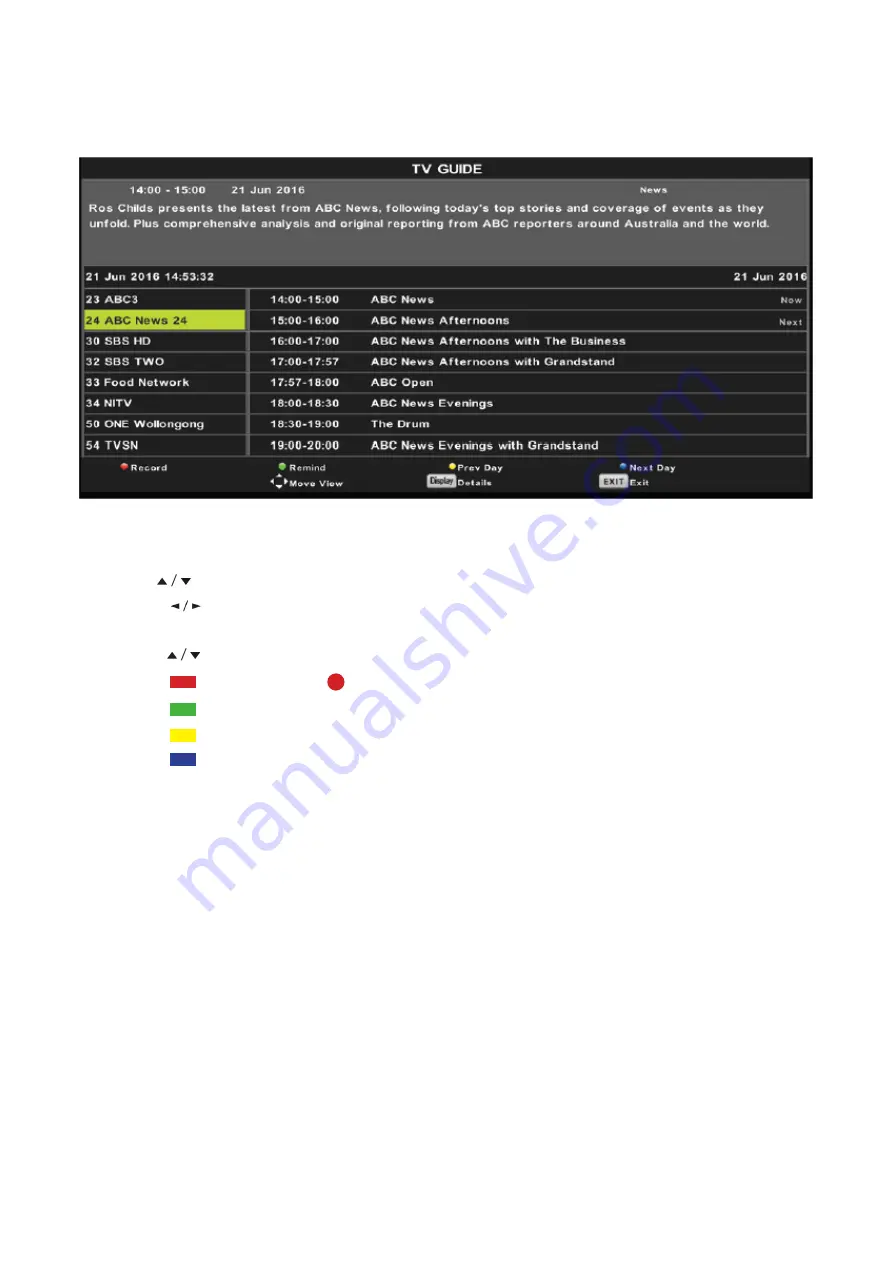
22
ELECTRONIC PROGRAM GUIDE (EPG)
• Press the EPG button to display the EPG interface (above).
• Use the buttons to select a channel in the left column, then press the OK button.
• Press the buttons to switch between the channels list on the left column and
the programs list on the right side of the screen
• Press the buttons to select a different channel/program.
• Press the RED button or RECORD button to schedule a recording
• Press the GREEN button to schedule a reminder
• Press the YELLOW button to display the TV Guide for the previous day.
• Press the BLUE button to display the TV Guide for the next day.
• Press EXIT to exit the EPG menu.
Содержание SC-55AU300
Страница 2: ......
Страница 10: ...10 CONTROLS AND CONNECTIONS ...
Страница 12: ...12 REMOTE CONTROL ...
Страница 13: ...13 REMOTE CONTROL Cont ...
Страница 26: ...26 ...
Страница 27: ...27 ...
Страница 28: ...28 CUSTOMER HELPLINE 1300 296 699 DISTRIBUTED BY Ayonz Pty Ltd VERSION 1 0 ...





















