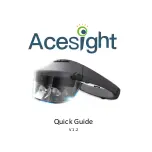Screencast Application Remote Control Manual
En
-
42
Application Remote control manual
Return to the previous step
Press this button to exit screencast
Enter to APP HOME menu
Turn TV on or off
Confirm the selection
Press these buttons to
select items
Press these buttons to
adjust volume
Mute and restore sound
ENTER
VOL
CH
Sleep
IN
FO
S.Mode
Q.MENU
CC
MTS/
Audio
TTS
P.Mode
List
Input
Back
Exit
Mute
Menu
Enter to NETFLIX ORIGINAL menu