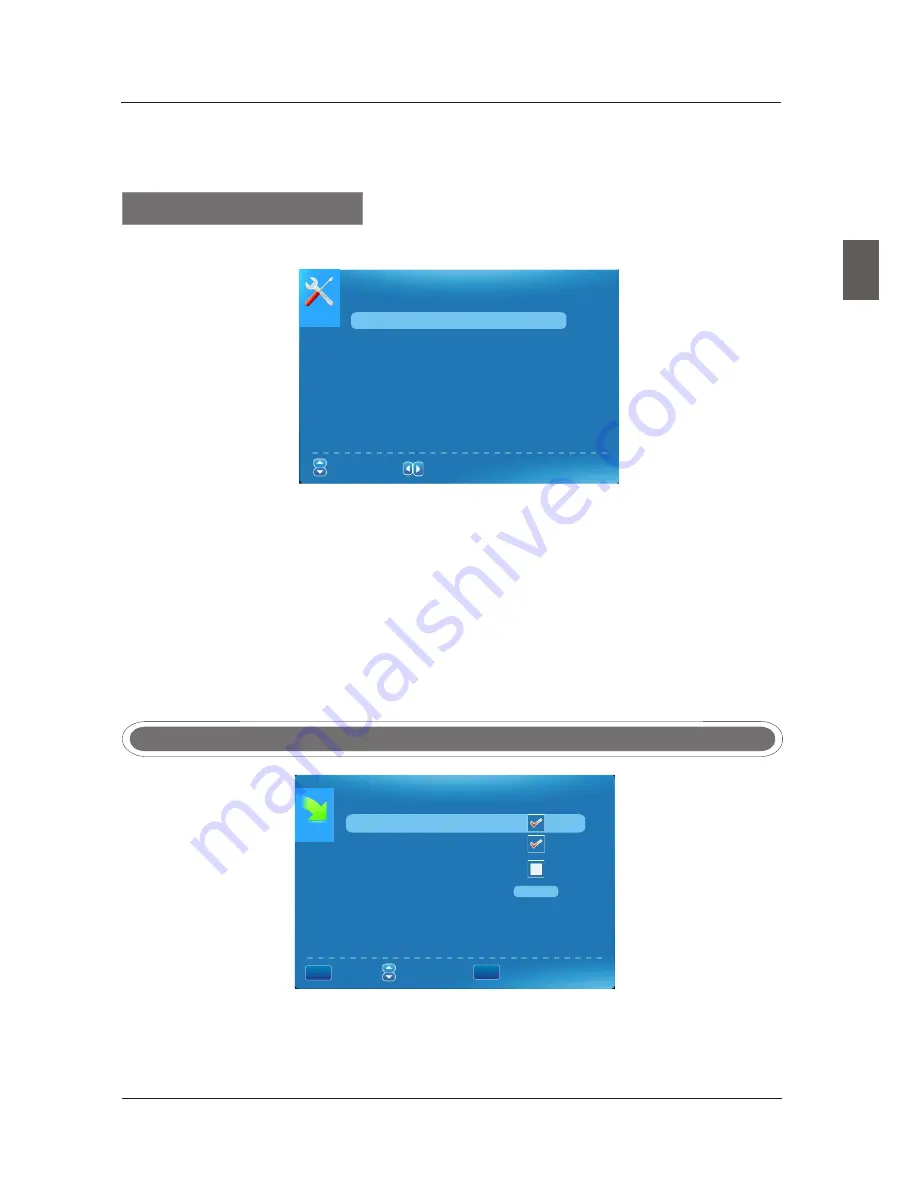
29
Press
▼/▲
button to select the item Menu Language, then press
◄
/
►
button to adjust.
Available Language: English, French, Spanish.
CLOCK
Time
Zone
Alaska
Auto
Clock
Off
Setup
Time
2009-10-21 20:00:00
Day
Of
Week
Wed
:Change Setting
:
Select
Menu
Press
▼/▲
button to select the Clock, then press
OK
to edit.
Menu
Language
Clock
Time
Zone
Auto
Clock
Setup
Time
Day
Of
Week
Press
▼/▲
button to select Timer Zone, then press
◄
/
►
button to set. Available Size: Central,
Mountain, Pacific, Alaska, Hawaii, Samoa, Newfoundland, Atlantic, Eastern.
Press
▼/▲
button to select Auto Clock, then press
◄
/
►
button to set it On or Off. If you set it On,
it will adjust the time corresponding the DTV time automatically.
Press
▼/▲
button to select Setup Time, then press
◄
/
►
button to adjust the time and use the
ENTER button to go to the next option.
This option displays the Day Of Week corresponding to the setup time.
E
n
g
lis
h
MENU OPERATION
OTHERS
Blue
Back
No
Signal
Power
Off
No
Operation
Power
Off
All
Reset
:
Return
:
Select
Menu
:
On
/
Off
MENU
ENTER
Press
▼/▲
button to select Blue Background, then press
OK
button to select when there is
no signal, whether set the background in blue or not.
Blue
Back
OTHERS
MENU
Enter






















