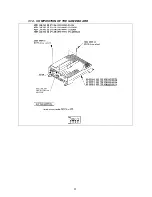45
5.2. SYSTEM TEST MODE
·
Any changes made in SYSTEM TEST MODE will only be stored once the EXIT
command is chosen from the SYSTEM MENU. If the power is turned off before
this, any changes made are ineffectual.
·
Executing BACKUP DATA CLEAR in the SYSTEM TEST MODE does not clear
the BOOKKEEPING data in the GAME TEST MODE.
·
Entering the SYSTEM TEST MODE clears any coins less than one credit and the
BONUS ADDER data.
The SYSTEM TEST MODE mainly allows for IC Board function checks, monitor adjustment, coin
assignments, etc. Please also refer to the Monitor Service Manual supplied with this product. The following
assignments, however, should be designated as follows for this product:
·
CABINET TYPE:
1 PLAYER (S)
·
MONITOR TYPE:
HORIZONTAL
·
COIN CHUTE TYPE: COMMON
·
Press the TEST button to display the SYSTEM TEST MODE MENU.
·
By pressing the SERVICE button, move the cursor (->) to the desired item and select with the TEST
button.
·
Use the SERVICE button to move the cursor and select the desired item with the TEST button.
·
Select EXIT once changes are complete and press the TEST button to return to the normal mode.
Содержание The Maze of the Kings
Страница 30: ...27...
Страница 34: ...31 3 14 COMPOSITION OF THE GAME BOARD...
Страница 50: ...47 5 2 2 JVS TEST...
Страница 77: ...74 8 5 SPX 1000UK ASSY PTV CABI DX...
Страница 92: ...LOCATE A3 SCHEMATIC DRAWING 1 HERE...
Страница 93: ...LOCATE A3 SCHEMATIC DRAWING 2 HERE...