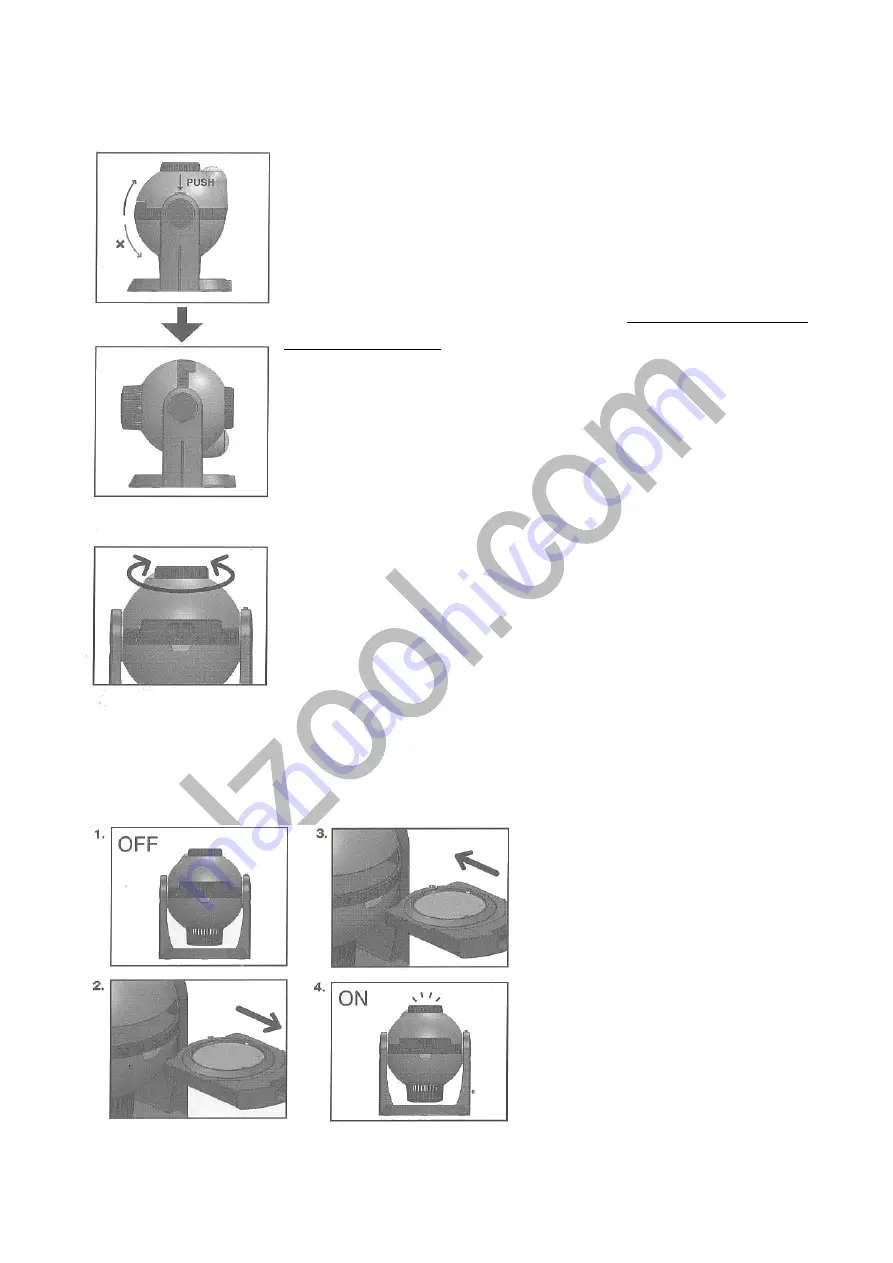
Jzool.com
5
red to indicate that the power has been turned off.
Adjusting your Homestar
To adjust the projection angle, push on the release button as shown
in the diagram and rotate the unit.
The angle can be adjusted in 5 degree increments from 0 to 90
degrees (vertical to horizontal position). Do not force the unit
beyond 90 degrees.
Once at the desired angle, release the button to fix the unit in
position.
You may experience distortion or blurring if the projection surface
is not perpendicular to the unit.
Next, adjust the ring at the top of the unit to bring the projected
image into focus. If the image is still blurry there’s a possibility that
the unit is too close or too far away from the ceiling.
Do not look into the light source while its on or you may
cause serious damage to your eyes.
Use the remote to adjust brightness if necessary. The no. 3 buttons on the remote (see
“Using your remote”)
To replace/switch a star disc first
turn off the unit, then remove the
tray.
Follow the instructions on page 4 to
replace the star disc.










