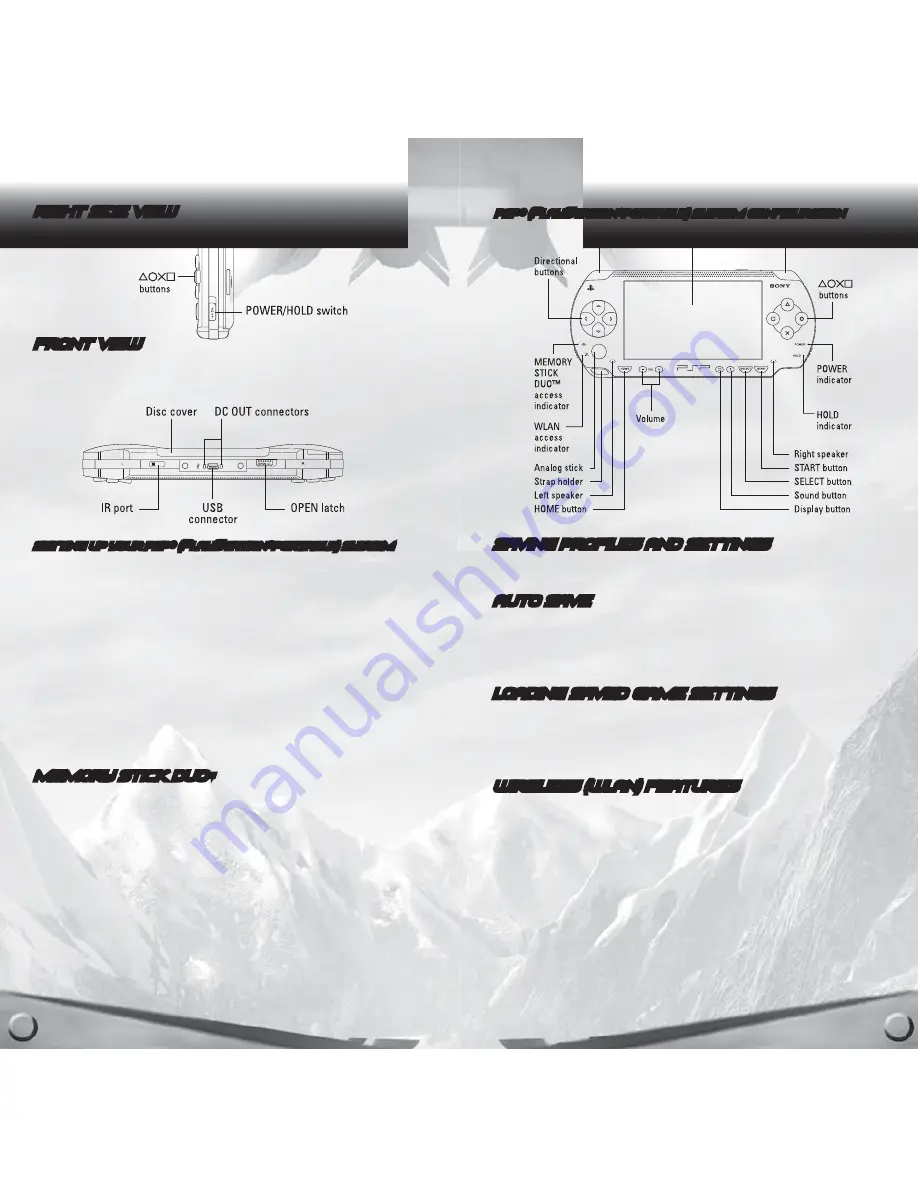
RIGHT SIDE VIEW
FRONT VIEW
Set up your PSP® (PlayStation®Portable) system according
to the instructions in the manual supplied with the system. The
power indicator lights up in green and the home menu is dis-
played. Press the OPEN latch to open the disc cover. INSERT the
After Burner: Black Falcon™
disc with the label facing the system
rear, slide until fully inserted and close the disc cover. From the
PSP® system’s home menu, select the Game icon and then the
UMD™ icon. A thumbnail for the software is displayed. Select the
thumbnail and press
s
of the PSP® system to start the software.
Follow the on-screen instructions and refer to this manual for
information on using the software.
NOTICE:
Do not eject a UMD while it is playing.
Memory Stick Duo™
Warning! Keep Memory Stick Duo media out of reach of small
children, as the media could be swallowed by accident.
To save game settings and progress, insert a Memory Stick Duo™
or Memory Stick PRO Duo™ into the Memory Stick Duo™ slot of
your PSP® system. You can load saved game data from the same
memory stick, or any Memory Stick Duo™ containing previously
saved games.
Note:
A Memory Stick Duo™ or Memory Stick PRO Duo™ with
at least 360 KB of free space is required for a “Save Game” file.
After Burner: Black Falcon™
requires a Memory Stick Duo™ or
Memory Stick PRO Duo™ to play.
Setting Up Your PSP
®
(
P
lay
S
tation
®
Portable) system
Setting Up Your PSP
®
(
P
lay
S
tation
®
Portable) system
Saving Profiles and Settings
Your profile and settings are automatically saved after changing
settings and options and when you return to the Main Menu.
Auto Save
As you progress, a message will appear on-screen indicating
your profile and settings are being saved. While this message is
on screen, DO NOT remove the Memory Stick Duo™ or Memory
Stick PRO Duo™ or turn off your handheld.
Loading Saved Game Settings
Your saved game settings will automatically be loaded when first
booting up
After Burner: Black Falcon™
. You can also choose to
manually load saved data at the Change Profile Menu by selecting
LOAD PROFILE.
Wireless (WLAN) Features
Software titles that support Wi-Fi functionality allow you to com-
municate with other PSP® systems, download data and compete
against other players via connection to a wireless local area
network (WLAN). You can adjust the network settings to allow
connection to a wireless local area network (WLAN). There are
two WLAN modes: Ad Hoc and Infrastructure Mode.
Note:
After
Burner: Black Falcon™
supports Ad Hoc Mode. Please see the
Multiplayer section of this manual for further details.
Ad Hoc Mode:
Ad Hoc Mode is a wireless feature that allows two
or more individual PSP® systems to communicate directly with
each other.
PSP
®
(
P
lay
S
tation
®
Portable) system CONFIGURATION
PSP
®
(
P
lay
S
tation
®
Portable) system CONFIGURATION
Содержание After Burner Black Falcon
Страница 1: ......






























