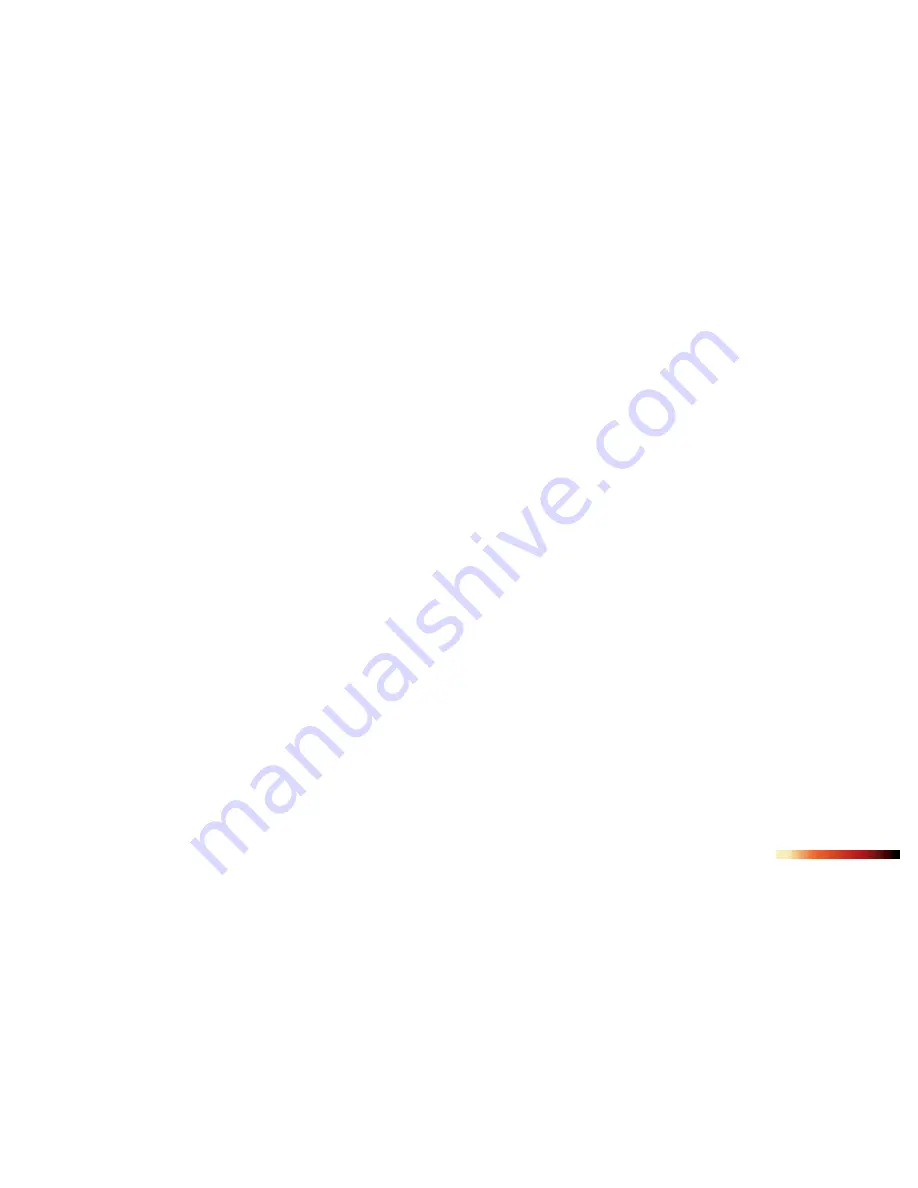
56
APPENDIX
List of Figures
Figure 36: Flashlight On High Intensity
Figure 37: Flashlight On Low Intensity screen
Figure 38: Flashlight Off screen
Figure 39: Restore screen
Figure 40: Successful Restore screen
Figure 41: Reveal showing the rear door open and the microSD card slot highlighted
Figure 42: microSD card
Figure 43: microSD card and adapter
Figure 44: Reveal showing the rear door open and the USB port (for connectivity) highlighted
Figure 45: USB Connection screen
Figure 46: The upgrade file on the SD card
Figure 47: Software Upgrade screen
Figure 48: Failed Software Upgrade screen
Figure 49: Micro-B USB male cable
Figure 50: The WEEE symbol (crossed-out “wheelie bin”)
Содержание Reveal RW series
Страница 9: ...9 QUICK START GUIDE What s in the Box Figure 3 US Packaging Figure 4 European Canadian Packaging ...
Страница 20: ...20 QUICK START GUIDE Gallery Figure 18 The Gallery OPTIONS screen Figure 19 The Empty Gallery screen ...
Страница 39: ...39 SOFTWARE UPDATES Figure 48 Failed Software Upgrade screen Figure 47 Software Upgrade screen ...



































