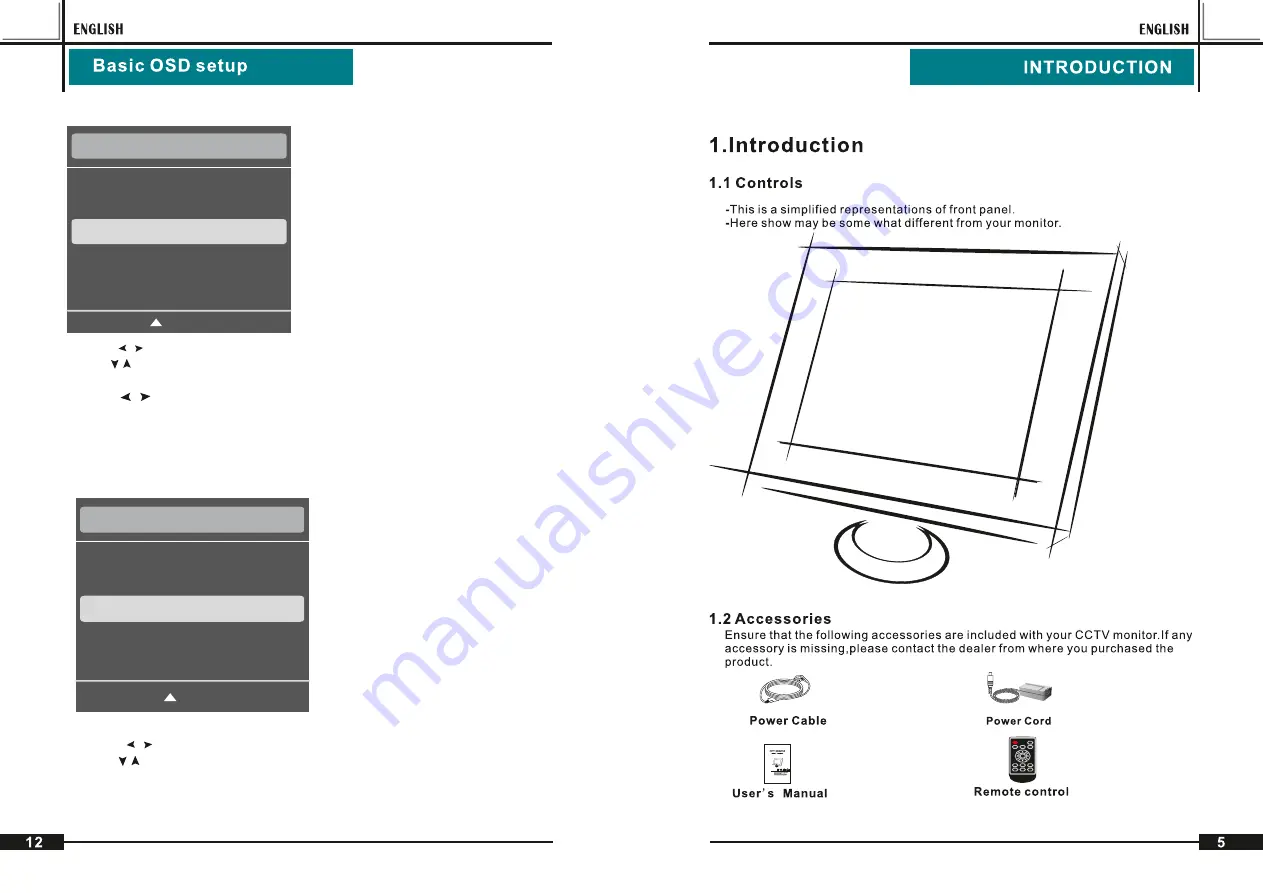
POWER
MUTE
PICTURE
FREEZE
INPUT
MENU
VGA
YPbPr
AV
S-VIDEO
DVI
MENU
-Press “ ”button to select OSD menu.
-
Use “ ” to select what you want to adjust in the
HDMI/VGA
mode
.
-
Press
“ ”button
to
adjust
.
-
When you are satisfied with your adjustment, press MENU to exit the
main menu.
2.5.4 Aspect Ration
(From “Picture” Mode Submenu )
-Press “ ”button to select OSD menu.
-
Use “ ” to select what you want to adjust
-
When you are satisfied with your adjustment, press MENU to exit the
main menu.
2.5.5 Noise Reduction
(From “Picture” Mode Submenu )
Auto
4:3
Zoom1
Zoom2
Just Scan
MENU
Aspect Ration
16:9
Off
Low
High
Default
MENU
Noise Reduction
Middle
Содержание VSVM-127
Страница 2: ......
Страница 4: ...15 4 ...
Страница 5: ...3 ...
Страница 16: ...3 ...
Страница 17: ...15 4 ...

















