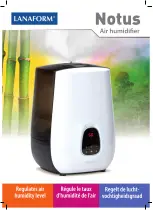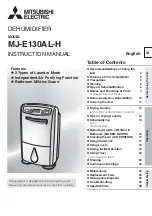13
PLEASE READ ALL INSTRUCTIONS CAREFULLY
BEFORE OPERATING THE PRODUCT
•
Power – plug the power into a standard 115V power supply outlet.
•
Press “ON/OFF” button on control panel to start the unit.
•
The screen will display the current humidity setting value and press “+” or “—” to adjust desired
humidity increments of 1%. Press and hold the button to make faster adjustments. Setting the
humidity value below 30% will allow the unit enter into “continuous dehumidifying” mode and “CO”
will briefly appear on the screen.
•
Press “ON/OFF” again to shut down the dehumidifier and do not forget to unplug the power when not
in use
.
•
Tips – the best humidity range for human health, furniture and other goods protection is 45%
- 65%. We suggest you keep the humidity in this range
Installation and Operation Guide
Operation
Do not handle the plug
with wet hands.
Electric shock may
occur, resulting in
injury or death
.
•
When the humidity setting is higher than
the current room humidity, the
compressor will not run and fan motor
continues running.
•
Maintaining the humidity between 45-65%
is suggested for best results.
NOTE: NEVER attempt to start, stop and
restart the unit without waiting at least 3
minutes. Failure to do so may cause
damage to the compressor and/ or cause
unit failure.
•
The unit will automatically sense when it
needs to enter the
Defrost
mode,
especially in low-temperature
environments. During defrosting, the
Defrost
Indicator will illuminate on the
display, the compressor will turn off, and
the fan motor will run until the cycle is
complete.
•
Accumulated run time on the display
indicates the total number of hours that
the unit has been operated.
NOTE: ALWAYS unplug the unit, properly
wrap the power cord and utilize the plug
storage receptacle before moving or
servicing. Use only the ON/OFF button to
turn the unit on and off.
DO NOT block the grids when the unit is in
use. Keep metal objects away from the
unit. Bodily injury or property damage may
occur.
Содержание ECO Series
Страница 2: ......
Страница 23: ...21 NOTE ...
Страница 24: ...22 NOTE ...
Страница 25: ...23 NOTE ...
Страница 26: ...24 NOTE ...
Страница 27: ......