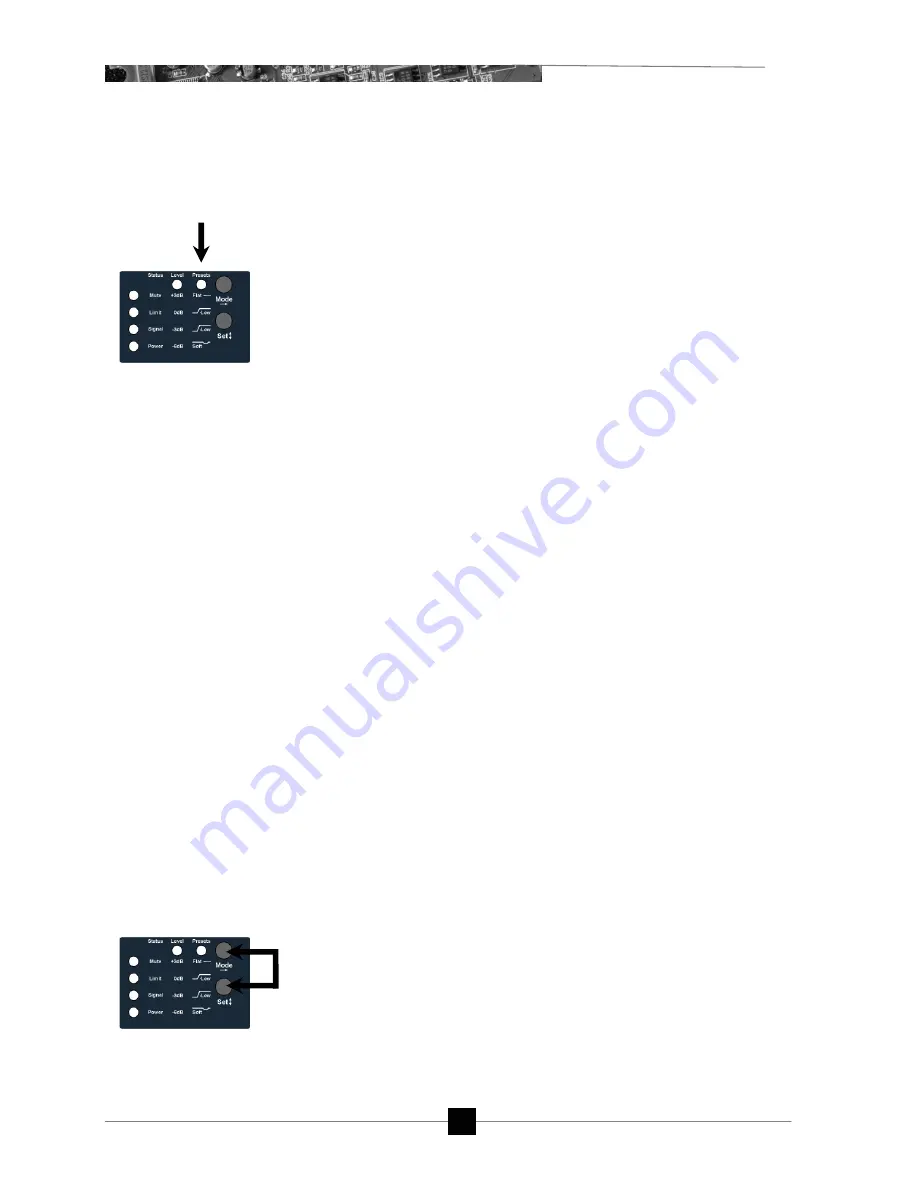
G3 dp
SEEBURG acoustic line
9
Accessing presets
By pressing the MODE button twice you will gain access to the Preset mode.
Three different presets and an additional Soft mode can be selected via the
SET button:
•
Flat :
This setting facilitates a linear frequency response from 80Hz up.
Frequencies below 80Hz are not raised electronically, therefore the use of a
subwoofer is obligatory for music transmission.
•
-Low (soft):
The low-mids are reduced for better speech intelligibility.
Reduces the low-mid summation taking place when several G3 dp are
operated in a line.
•
-Low (hard):
The low-mids are reduced even mor for better speech
intelligibility. Stronger reduction of the low-mid summation taking place when
several G3 dp are operated in a line.
•
Soft Mode:
Lowers the level within the frequency range of 2.5 – 5 kHz
which is sensitive to the ear. This setting is recommended for high level
reproduction of highly compressed music tracks. This function operates
independently from the choice of the three possible presets.
Lock function:
If the SET and MODE buttons are simultaneously pressed for
more than three seconds, the operational function is disabled. Press the
buttons again in the same way to release the lock.



































