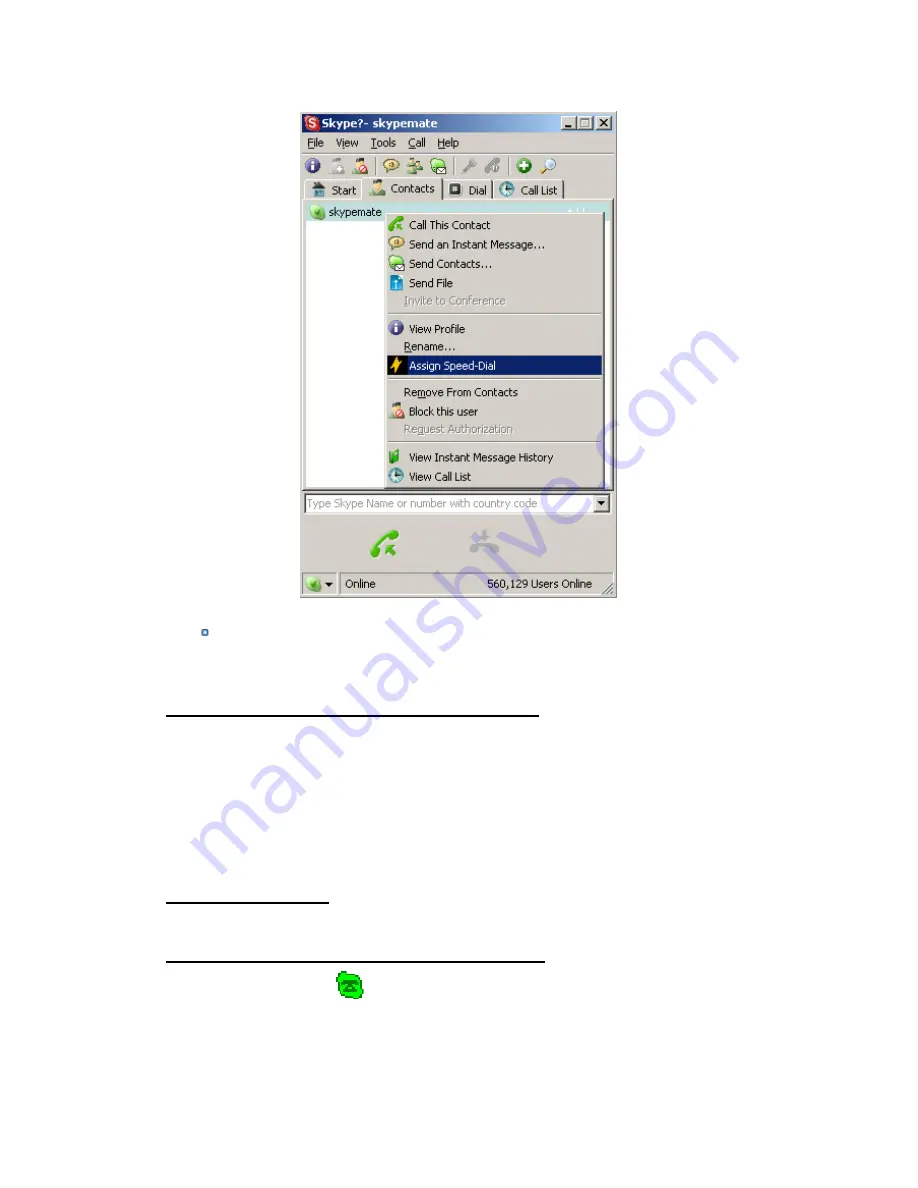
6
Input number and call out:
Press digital "1" and "1" on SE-P3K, this number will be shown on
Skype window, then press SEND key on SE-P3K to call out.
2.5 Call to normal phone (PC to Phone)
Press "00"+"country number"+"phone number", then press SEND key to
call out.
Example: call to China, beijing, press 00861012345678, then press
SEND key.
0086 10 12345678
------------- ---------- --------------------
country code city code destination number
2.6 Answer a call
When a call in, the SE-P3K is ringing, pick up handset to answer the call.
2.7 Adjust options (Volume and Ringer)
Double click the
on the taskbar, then you can adjust the volume
and ringer.








