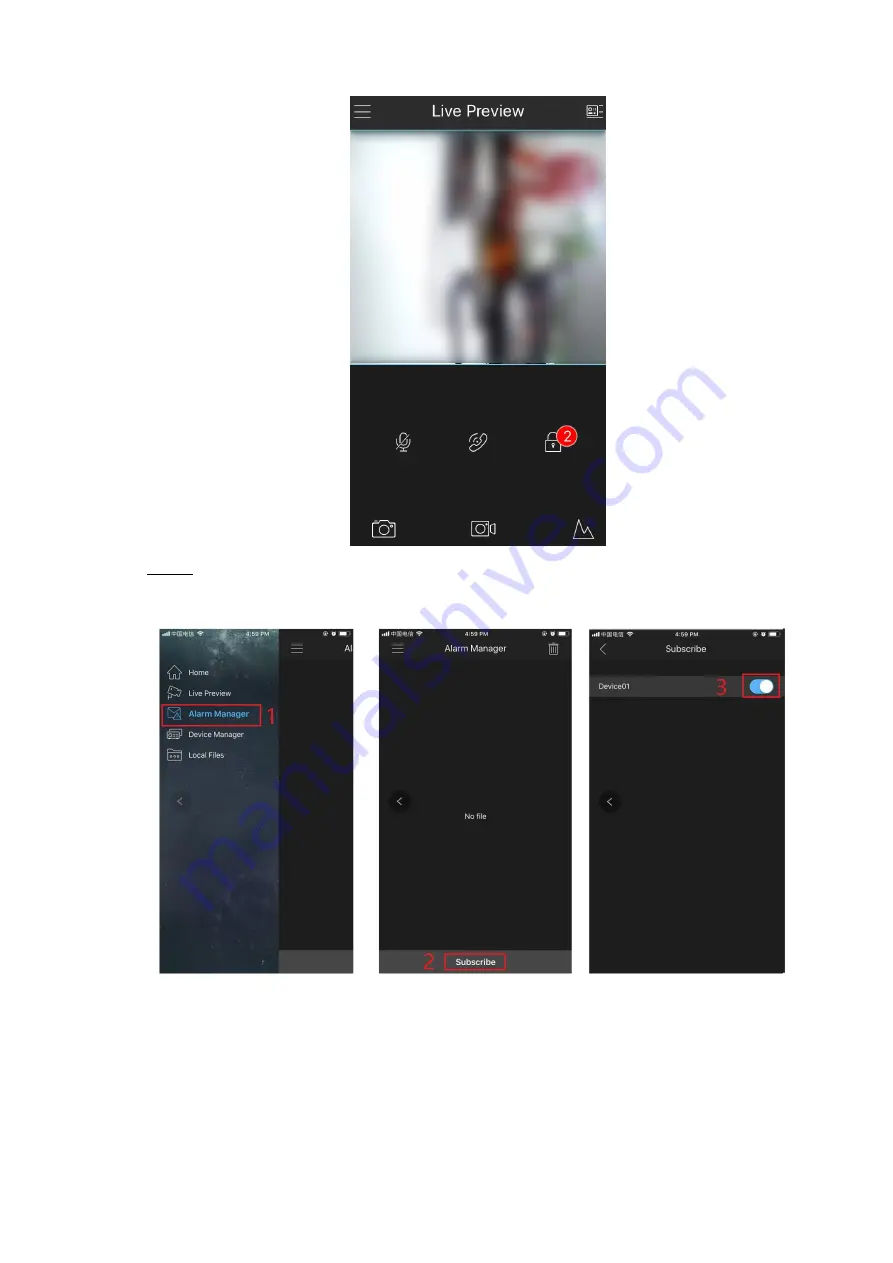
Connecting Mobile Phone App 19
Live
Figure 5-5
Tap
Alarm Manager > Subscribe
, and then subscribe the VTO you need. See Figure
Step 7
Subscribe
Figure 5-6
When someone is calling you from the subscribed villa VTO, there will be push
message on your phone. See Figure 5-7.
Содержание VTO2202F
Страница 1: ...VTO2202F Version 1 0 Quick Start Guide V1 0 0 ...
Страница 9: ...Network Diagram 1 1 Network Diagram ...
Страница 24: ...Configuration 16 Monitor screen Figure 4 15 ...
Страница 28: ...Connecting Mobile Phone App 20 Push Figure 5 7 ...
















