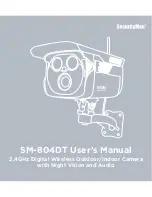Warranty
SecurityMan Inc warrants that this product will be free from defects in title,
materials and manufacturing workmanship for one year or otherwise specified
on the product packaging. This limited warranty shall commence from the date
of purchase. SecurityMan products warranty is not transferable and is limited
to the original purchaser. If the product is found to be defective then, as your
sole remedy and as the manufacturer’s only obligation, SecurityMan will repair
or replace the product. This warranty shall not apply to products that have been
subjected to abuse, misuse, abnormal electrical or environmental conditions,
normal wear and tear, or any condition other than what can be considered normal use.
Warranty Disclaimers
SecurityMan Inc, makes no other warranties, express, implied or otherwise,
regarding this product, and specifically disclaims any warranty for merchantability
or fitness for a particular purpose. The exclusion of implied warranties is not
permitted in some states and the exclusions specified herein may not apply to you.
This warranty provides you with specific legal rights. There may be other rights
that you have which vary from state to state.
Limitation of Liability
The liability of SecurityMan Inc, arising from this warranty and sale shall be limited
to a refund of the purchase price. In no event shall SecurityMan be liable for costs
of procurement of substitute products or services, or for any lost profits, or for any
consequential, incidental, direct or indirect damages, however caused and on any
theory of liability, arising from this warranty and sale. These limitations shall apply
not withstanding any failure of essential purpose of any limited remedy.
For Tech Support Call: 888-977-3777
SecurityMan
4601 E. Airport Drive, Ontario, CA, 91761, USA
Tel: 909-230-6668 Email: [email protected]
Fax: 909-230-6889 Website: www.securitymaninc.com
Copyright 2014 by SecurityMan v1.0
Содержание SM-804DT
Страница 12: ......