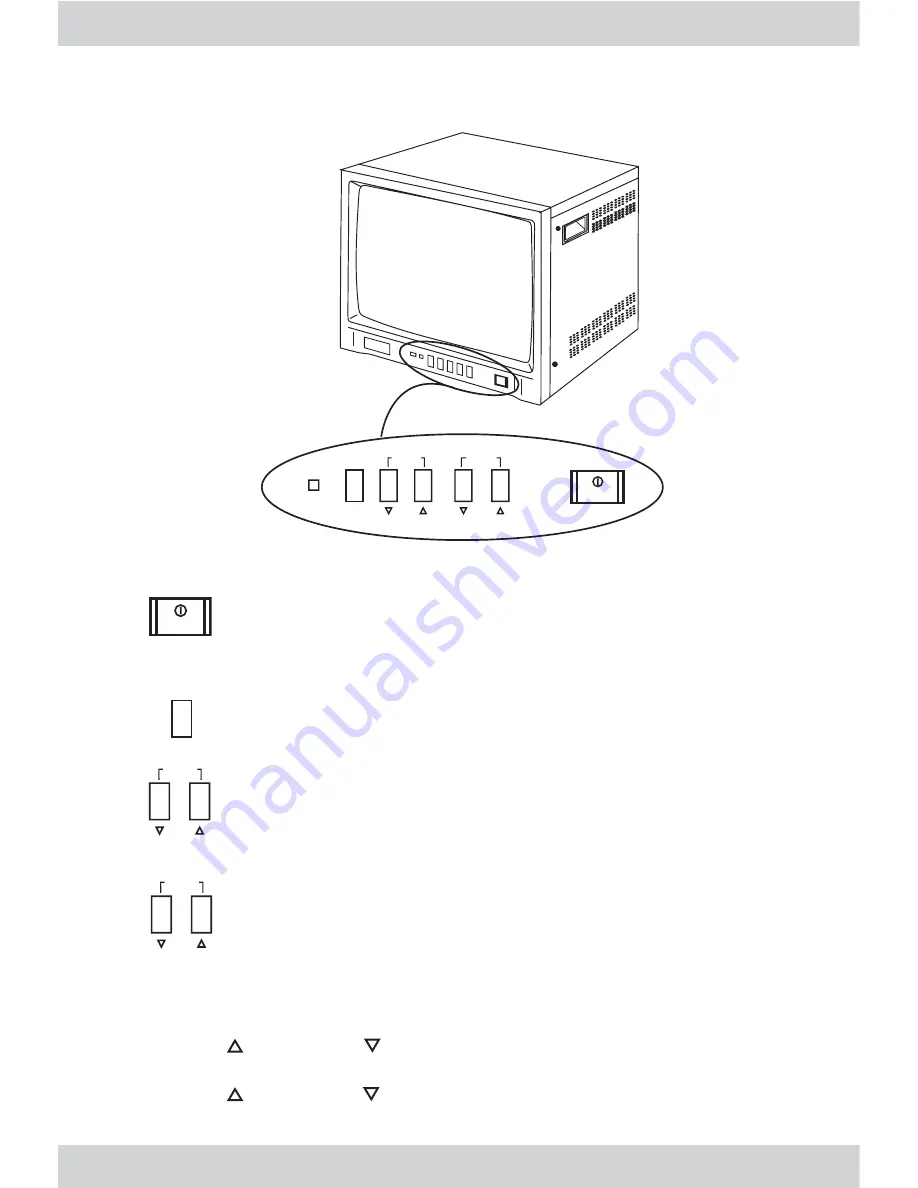
Front panel components and controls
1) Press the MENU button to select Menu mode.
2) Press the
SELECT or
SELECT button to select the setting.
3) Press the
ADJUST or
ADJUST button to adjust its parameter.
Picture Setting Selection Buttons
Press these buttons to choose which setting to
modify.
SELECT
Adjusting Volume Buttons
These two buttons have a dual capability.
• Adjust Volume.
• In the menu mode, to select setting value.
ADJUST
Menu Selection Buttons
Press this button to access the PICTURE settings
menu.
MENU
Power Switch
On/Off Switch. If you press this switch, the monitor
will turn on and a green LED will show.
POWER
POWER
MENU
ADJUST
SELECT
(LED)
8
Содержание SM-140SD
Страница 1: ...SecurityMan SM 140SD 14 CCTV digital color monitor CRT User Manual...
Страница 12: ...www securitymaninc com...












