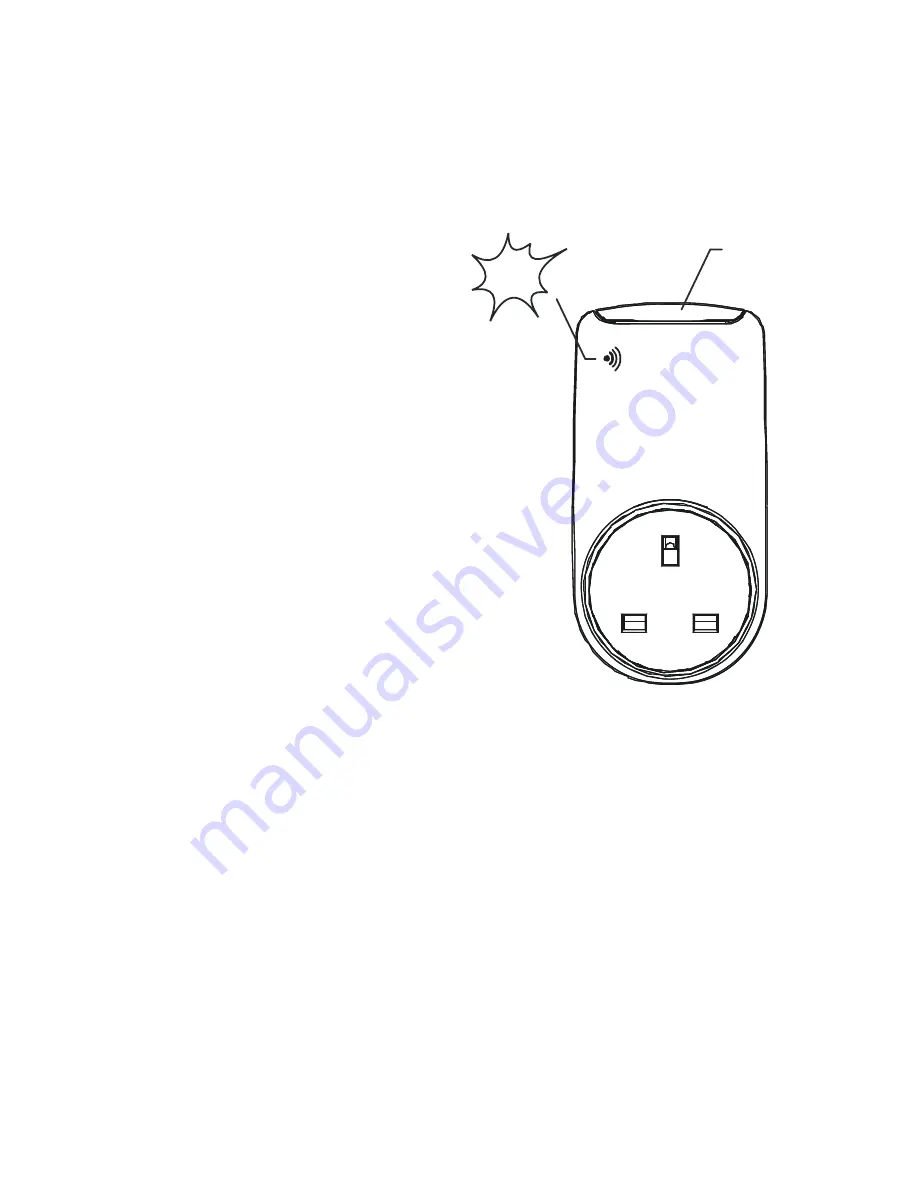
The SSP 301 is a fully compliant Z-Wave
Plus™ device that will work with other
manufacturer's Z-Wave devices.
Installation
Step 1:
Unpack, and
insert the SSP 301
into the wall socket.
Ensure that the red-
coloured network
status LED is
flashing (once per
second).
Note:
If the network
status LED is not flashing check the following.
Ÿ
Ensure that the wall socket switch is on.
Ÿ
Press the top button, the relay status LED
should switch ON and glow green.
Ÿ
If the relay status LED does not glow then
the device is not functioning.
3
Button
Relay
Status
LED


















