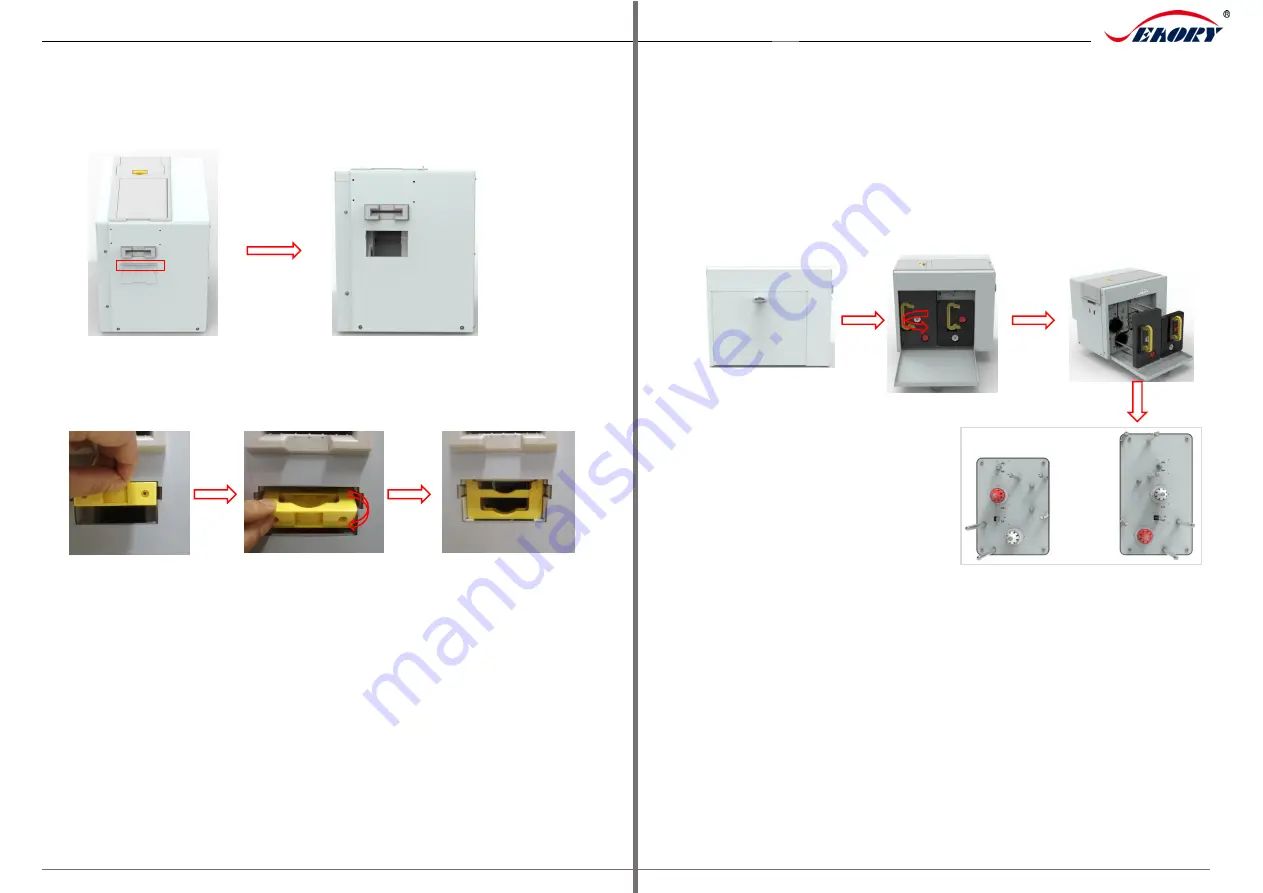
Shenzhen Seaory Technology Co., Ltd.
05
www.seaory.com
6
Exellent quality, Perfect service
3.2 Install the Cleaning Module (Below).
(1) There is a cleaning module door cover under the front entrance/exit slot
of the card printer, lift it out according to the following picture.
After opening the door of the cleaning module, insert the assembled cleaning
module as shown in the below left, and then press the cleaning module to place it
vertically as shown in the lower center.
After above steps are completed, then close the upper door to complete the
installation of the cleaning module (bottom).
3.3 Consumables Preparation
Take out the ribbon and transfer film from the consumable packaging box,
open the corresponding blister boxes respectively and take out the ribbon and
transfer film.
(1) Remove the Consumables Holder:
Pull the ribbon door ring as shown below, open the ribbon door, turn the
handle of the consumable holder, and take out the consumable holder.







