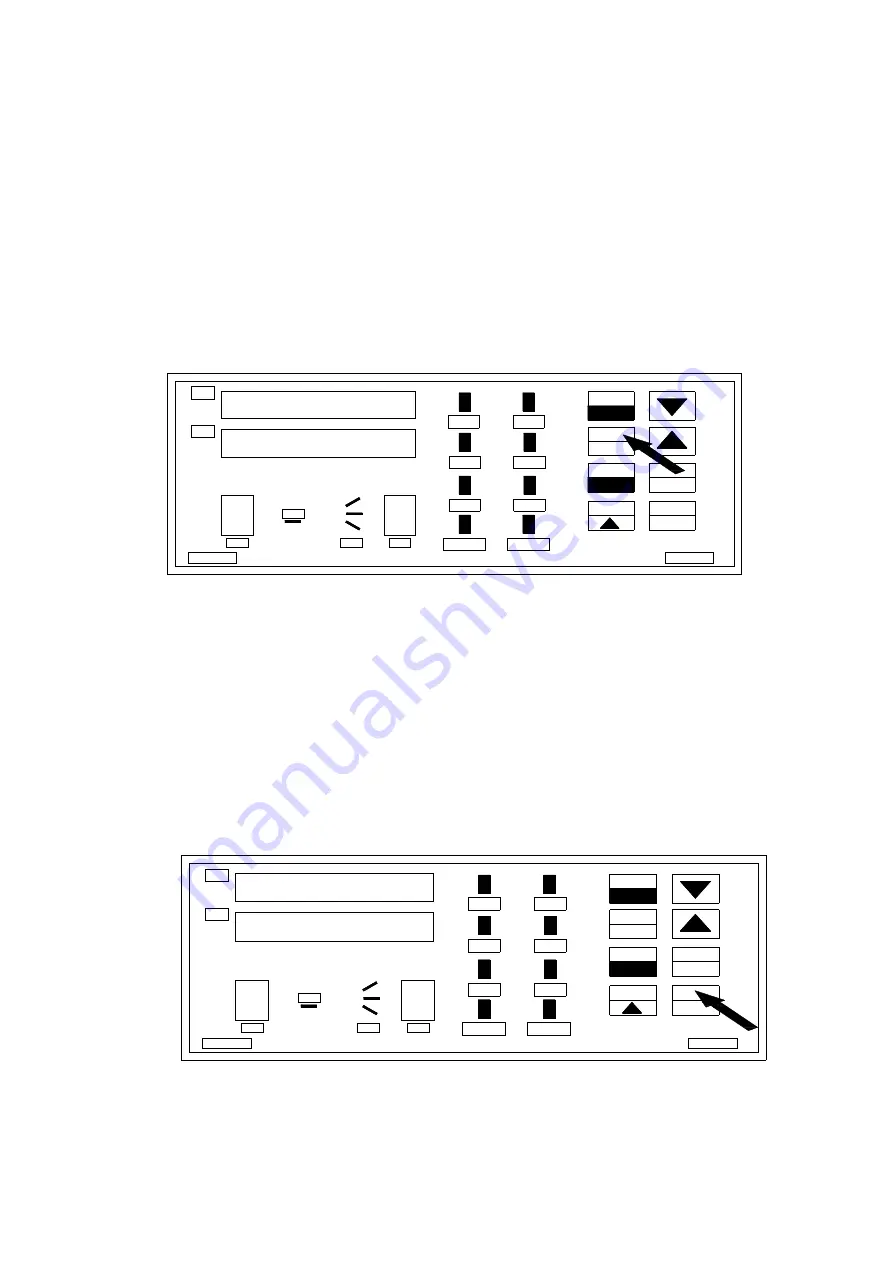
- 10 -
1
、
Slope setting (r) (Per second increase in temperature)
Press SET button enter into temperature curve,r1 stands for slope
the temperature will rise at the speed of 3
℃
in one second 3.00
stands for 3
℃
/second, press number increase button to adjust. Press
PAR button enter next step.
PV
SV
PIN
PV410
RUN
STEP
PRO
EV
COM
MV
MAN
SV
AL1
OUT1
OUT2
DISP
SET
PROG
RUN
PIN
AUTO
HAND
PAR
SET
Bip
r1
3.00
1
2
、
Temperature setting (L)(as following picture)
Press number increase button to adjust,L1 means that this is the
temperature for segment1(L2 means that the temperature for
segment 2, and so on),160 stands for preheating temperature 160
℃
.
Press PAR button for confirming and enter to next step.
PV
SV
PIN
PV410
RUN
STEP
PRO
MV
MAN
SV
AL1
OUT1
OUT2
DISP
SET
PROG
RUN
PIN
AUTO
HAND
PAR
SET
Bip
L1
160.00
1
COM
EV
3
、
Time setting (d) as pictured
Содержание ZM-R380B
Страница 17: ... 16 Figure3 Figure4 ...
Страница 18: ... 17 Figure5 Figure6 ...
Страница 22: ... 21 maximum setting of the horizontal of the curve screen Figure8 Figure9 ...





























