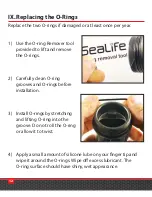25
XV. Troubleshooting Guide
Light does not power ON
Throughly clean gold contacts on battery and inside battery
compartment with clean cotton cloth moistened with isopropyl
alcohol. Make sure battery is fully charged. Replace battery if it
becomes wet or damaged.
Blue or dark pictures/videos
Keep your shooting distance within the effective range of the light.
Closer is better.
If you are using only one light, consider adding another light
(dual lights) and/or external flash accessory. The ideal set-up is a
combination of light plus flash.
For the DC2000 and other DC-series cameras, consider purchasing
a SeaLife wide angle lens, which allows you to get closer to the
subject (within effective range of the light) and still fit everything
into the image frame.
Pictures or Videos too red
The camera’s white balance setting may not be set correctly. Refer
to page 18 of this manual for information on camera settings.
For updates information and advice, please refer to the SeaLife
website at www.sealife-cameras.com or contact your local SeaLife
dealer or service center for help.