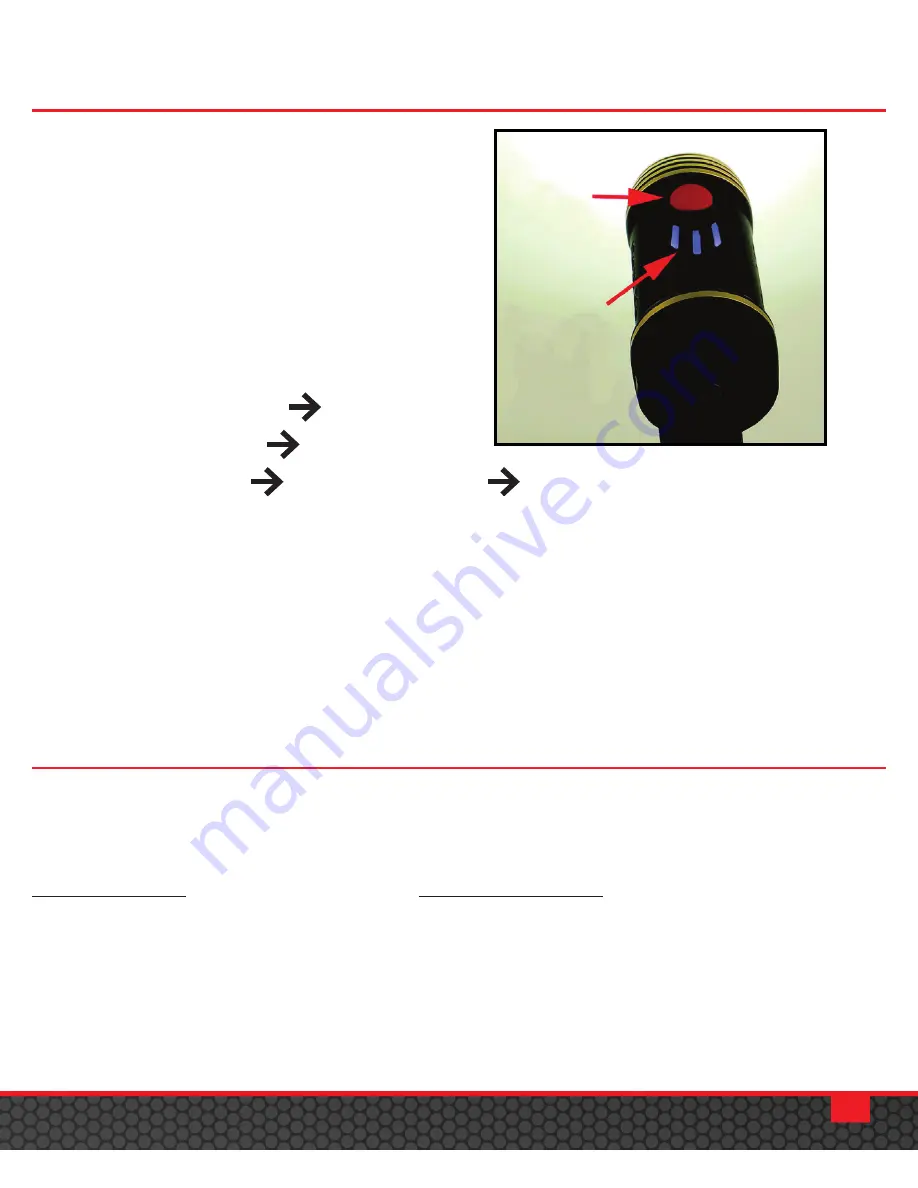
Power
Button
Battery
Status
Indicators
10
VI. Operating the Light
1) Push and hold the power
button for 1 second to
power ON the light.
2) Push the power button
to change between the
following light modes:
100% Fluoro Flood
50% Fluoro Flood
100% white spot
50% white spot
[repeat cycle]
3) Push and hold the mode button for 2 seconds to power OFF
the light.
VII. Battery status indicator
3 status lights indicate remaining battery power:
Status lights
Battery power
3
solid
100%
2
solid
75%
1
solid
50%
1 blinking
25%












































