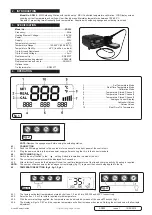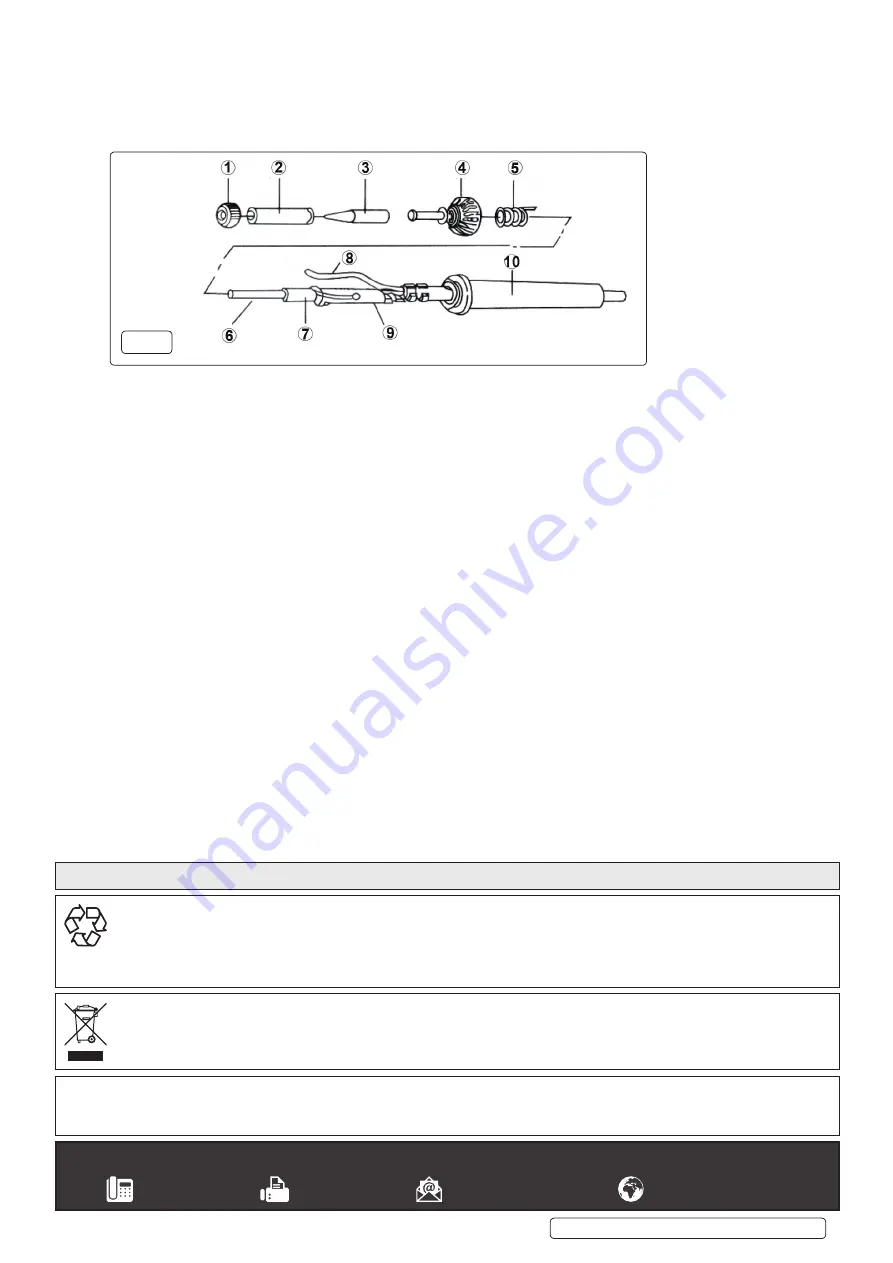
7.2.
ELEMENT REPLACEMENT (fig.9)
7.2.1.
Power off and unplug the unit. Wait for the heating to cool down.
7.2.2.
Loosen knurled nut (9.1), remove tip retainer (9.2) and soldering tip (9.3).
7.2.3.
Unscrew plastic nut (9.4) and withdraw heating element.
7.2.4.
Remove the spring and reattach to new heating element.
7.2.5.
Reassemble unit and undertake calibration of the new element (Section 4.5).
Original Language Version
© Jack Sealey Limited
Sealey Group, Kempson Way, Suffolk Business Park, Bury St Edmunds, Suffolk. IP32 7AR
01284 757500
01284 703534
www.sealey.co.uk
ENVIRONMENT PROTECTION
Recycle unwanted materials instead of disposing of them as waste. All tools, accessories and packaging should be sorted, taken to
a recycling centre and disposed of in a manner which is compatible with the environment. When the product becomes completely
unserviceable and requires disposal, drain any fluids (if applicable) into approved containers and dispose of the product and fluids
according to local regulations.
WEEE REGULATIONS
Dispose of this product at the end of its working life in compliance with the EU Directive on Waste Electrical and Electronic Equipment
(WEEE). When the product is no longer required, it must be disposed of in an environmentally protective way. Contact your local solid
waste authority for recycling information.
Note
: It is our policy to continually improve products and as such we reserve the right to alter data, specifications and component parts without prior notice.
Important
: No Liability is accepted for incorrect use of this product.
Warranty
: Guarantee is 12 months from purchase date, proof of which is required for any claim.
Parts support is available for this product. Please log on to www.sealey.co.uk, email [email protected] or telephone 01284 757500
fig.9
S
D005 Issue 1 19/08/2019