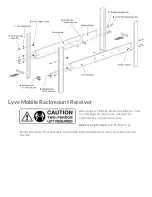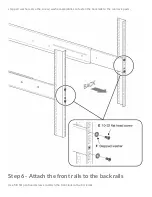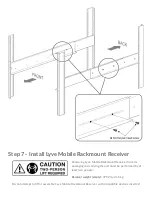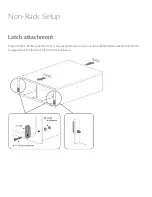Device Connec ons
Connect Ethernet port
Lyve Client communicates with devices inserted in Lyve Rackmount Receiver via the Ethernet management
ports. Ensure that the Ethernet management ports are connected to the same network as the host devices
running Lyve Client. If no device is inserted in a slot, there's no need to connect its corresponding Ethernet
management port to the network.
Connect Seagate Lyve Mobile Array
Insert Lyve Mobile Array into slot A or B on Lyve Mobile Rackmount Receiver.
Содержание Lyve Mobile Rackmount
Страница 13: ......
Страница 20: ......
Страница 23: ...SAS cable SAS 12Gb 2 Port SFF 8644 ...
Страница 24: ...Power Connec ons Secure power cord Insert the zip tie into the slot below the socket ...
Страница 25: ...Insert the power cord into the socket and secure with the zip tie ...
Страница 28: ...Turn on power Set the power switch on Lyve Mobile Rackmount Receiver to ON ...
Страница 33: ......