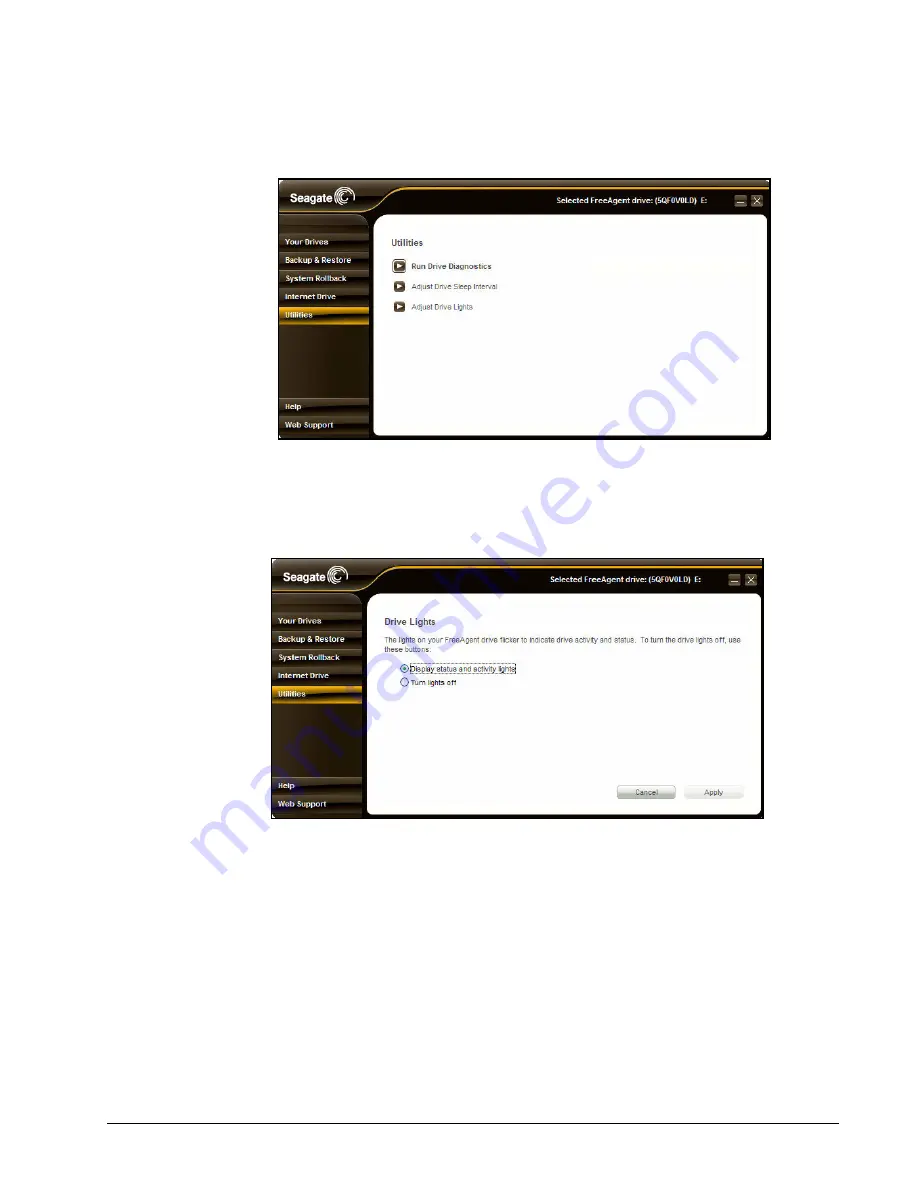
FreeAgent Pro Data Mover
36
Figure 7: Utilities Window
Step 2:
Click
Adjust Drive Lights.
The
Drive Lights
window opens:
Figure 8: Drive Lights
Step 3:
Choose whether to display status and activity lights on your drive.
Step 4:
Click
Apply
to return to the
Utilities
window.