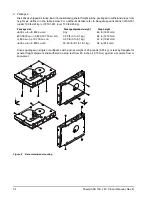Cheetah NS 10K.2 FC Product Manual, Rev. B
43
8.0
Installation
Cheetah NS 10K.2 FC disk drive installation is a plug-and-play process. There are no jumpers, switches, or
terminators on the drive. Simply plug the drive into the host’s 40-pin Fibre Channel backpanel connector (FC-
SCA)
—
no cables are required. See Section 9.5 for additional information about this connector.
Use the FC-AL interface to select drive ID and all option configurations for devices on the loop.
If multiple devices are on the same FC-AL and physical addresses are used, set the device selection IDs (SEL
IDs) on the backpanel so that no two devices have the same selection ID. This is called the hard assigned arbi-
trated loop physical address (AL_PA). There are 125 AL_PAs available (see Table 26). If you set the AL_PA on
the backpanel to any value other than 0, the device plugged into the backpanel’s SCA connector inherits this
AL_PA. In the event you don’t successfully assign unique hard addresses (and therefore have duplicate selec-
tion IDs assigned to two or more devices), the FC-AL generates a message indicating this condition. If you set
the AL_PA on the backpanel to a value of 0, the system issues a unique soft-assigned physical address auto-
matically.
Loop initialization is the process used to verify or obtain an address. The loop initialization process is per-
formed when power is applied to the drive, when a device is added or removed from the Fibre Channel loop, or
when a device times out attempting to win arbitration.
• Set all option selections in the connector prior to applying power to the drive. If you change options after
applying power to the drive, recycle the drive power to activate the new settings.
• It is not necessary to low-level format this drive. The drive is shipped from the factory low-level formatted in
512-byte logical blocks. You need to reformat the drive only if you want to select a different logical block size.
8.1
Drive ID/option selection
All drive options are made through the interface connector (J1). Table 23 provides the pin descriptions for the
40-pin Fibre Channel single connector (J1).
8.2
Drive orientation
The drive may be mounted in any orientation. All drive performance characterizations, however, have been
done with the drive in horizontal (disks level) and vertical (drive on its side) orientations, which are the two pre-
ferred mounting orientations.
8.3
Cooling
The host enclosure must dissipate heat from the drive. You should confirm that the host enclosure is designed
to ensure that the drive operates within the temperature measurement guidelines described in Section 6.4.1. In
some cases, forced airflow may be required to keep temperatures at or below the temperatures specified in
Section 6.4.1.
Содержание CHEETAH NS 10K.2 FC ST3300602FC
Страница 1: ...Product Manual Cheetah NS 10K 2 FC 100516227 Rev B July 2009 ST3600002FC ST3450802FC ST3300602FC ...
Страница 6: ...iv Cheetah NS 10K 2 FC Product Manual Rev B ...
Страница 8: ...2 Cheetah NS 10K 2 FC Product Manual Rev B ...
Страница 12: ...6 Cheetah NS 10K 2 FC Product Manual Rev B ...
Страница 28: ...22 Cheetah NS 10K 2 FC Product Manual Rev B ...
Страница 44: ...38 Cheetah NS 10K 2 FC Product Manual Rev B ...
Страница 52: ...46 Cheetah NS 10K 2 FC Product Manual Rev B ...
Страница 80: ...74 Cheetah NS 10K 2 FC Product Manual Rev B ...
Страница 89: ......