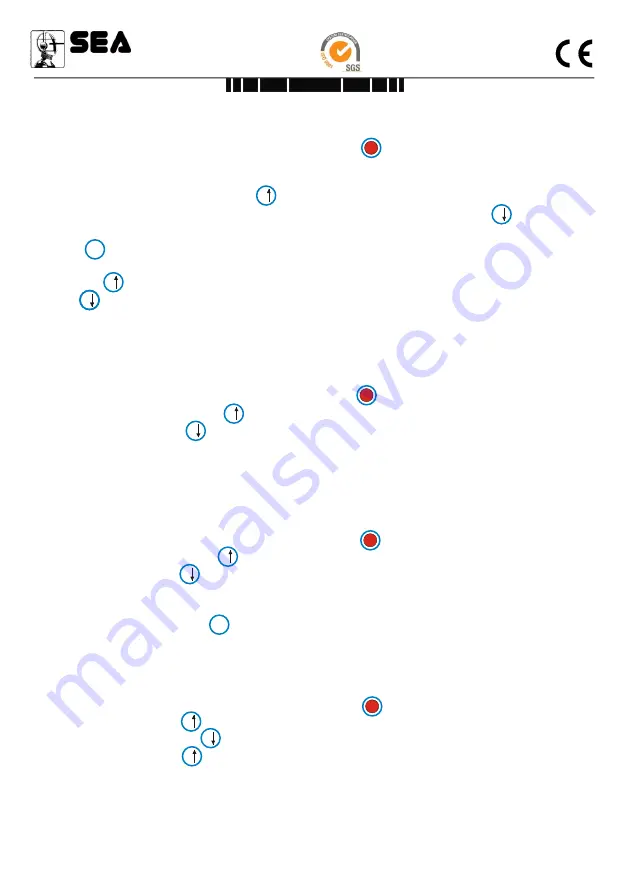
Do you want to read the memorized code on your radio transmitter?
1. Switch on the terminal with the red pushbutton or return to the main menu
2. Press pushbutton A twice
3. Press pushbutton B
4. Send and impulse from your radio transmitter
5. Read the data memorized on your radio transmitter
Do you want a clone of your radio transmitter?
1. Switch on the terminal with the red pushbutton or return to the main menu
2. Press pushbutton A twice
3. Press pushbutton B
4. Send an impulse from the radio transmitter of which you want to have a clone. Set
the transmitter which has to be cloned in learning modality, bring it next to the low part
of the terminal and press D
Do you want to check if your radio transmitter is memorized on the EEPROM memory?
1. Switch on the terminal with the red push button or return to the main menu
2. Press pushbutton A
3. Press pushbutton B
4. Press pushbutton A
NOTE:
All functions are listed starting from the initial screening.
Sistemi elettronici
di Aperture Porte e Cancelli
SEA S.r.l.
DIREZIONE E STABILIMENTO:
Zona industriale 64020 S.ATTO Teramo - (ITALY)
Tel. 0861 588341 r.a. Fax 0861 588344
http://www.seateam.com
e-mail:[email protected] (Uff. Comm.le)
A
B
D
A
B
B
I
/
O
A
B
I
/
O
A
B
D
I
/
O
A
B
Do you want to create a new cod for your transmitter?
1. Switch on the terminal with the red push button or return to the main menu
2. Make sure that the right transmitting frequency is set (see radio frequency
adjustments)
3. Press pushbutton A three times
4. Press pushbutton B and insert the desired code (max. 5 numbers)
5. Put your radio transmitter in learning modality on the low part of the terminal and
press D
6. The radio transmitter is memorized
7. Select A and repeat point 4 if you want to memorize a new radio transmitter or
select B and send an impulse from your radio transmitter if you desire to verify the
writing of the code.
I
/
O
A
English
Rev. 04 - 09/2007
8










