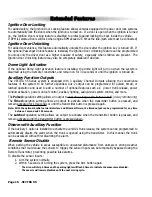Page 14 - VECTRA X5
Automatic Start Mode
Automatic Start feature has three modes that will start the vehicle every one or two hours
within a 24 hour period.
1. Timer Only Mode (factory default)
The Automatic Start feature starts the vehicle automatically every one or two hours and runs for
the preset Run Time. (15 or 25 min)
Auto Start on Timer Mode:
1. Turn Ignition switch Off and wait for 3 seconds.
2. Turn Ignition switch On and Off three times ending with Ignition in Off position
3. Press the Valet switch immediatly after.
parking lights will flash indicating that the Auto Start mode has been activated.
2. Low Temperature Start Mode
**
The Automatic Start feature starts the vehicle automatically for a preset Run Time every one or two
hours if the temperature in the vehicle drops bellow the preset value (factory default -15oF).
3. High Temperature Start Mode
**
The Automatic Start feature starts the vehicle automatically for a preset Run Time every one or two
hours if the temperature in the vehicle exceeds the preset value (factory default 138oF).
** See the 2-way LCD Remote Transmitter section
for Auto Start Cold or Hot Temperature Activation.
To disable Auto Start function
Do one of the following:
· Turn ignition On.
· Arm/Lock and then Disarm/Unlock the system.
· Alarm or Panic the system.
Turbo Timer Feature
The optional Turbo Timer feature allows vehicles with turbocharged engines to remain running after the
ignition key is removed, for proper cool-down of the turbocharger. The Turbo Timer feature requires
connection to the vehicle’s parking brake wire.
To activate the Turbo Timer feature:
1. Leave the engine running after parking the vehicle.
2. Set the vehicle’s parking brake.
· The Turbo Timer will begin a two-minute run cycle to allow the turbocharger to cool down.
3. Turn OFF the ignition and exit the vehicle.
To deactivate the Turbo Timer feature:
1. Press and hold the brake pedal.
2. Release the emergency/parking brake.
3. Re-apply the vehicle’s parking brake.
· The Turbo Timer countdown will automatically stop and the engine will shutdown.
WARNING
: the Turbo Timer feature is not intended for use inside garages or other non-ventilated areas.
Make sure to deactivate the Turbo Timer feature when parking in such areas.
Содержание Vectra X5
Страница 4: ......
Страница 12: ...Page 8 VECTRA X5...
Страница 33: ...VECTRA X5 Page 29 Two Stage Door Lock Diagrams cont d Two Stage Reverse Polarity Two Stage Adding Actuators...