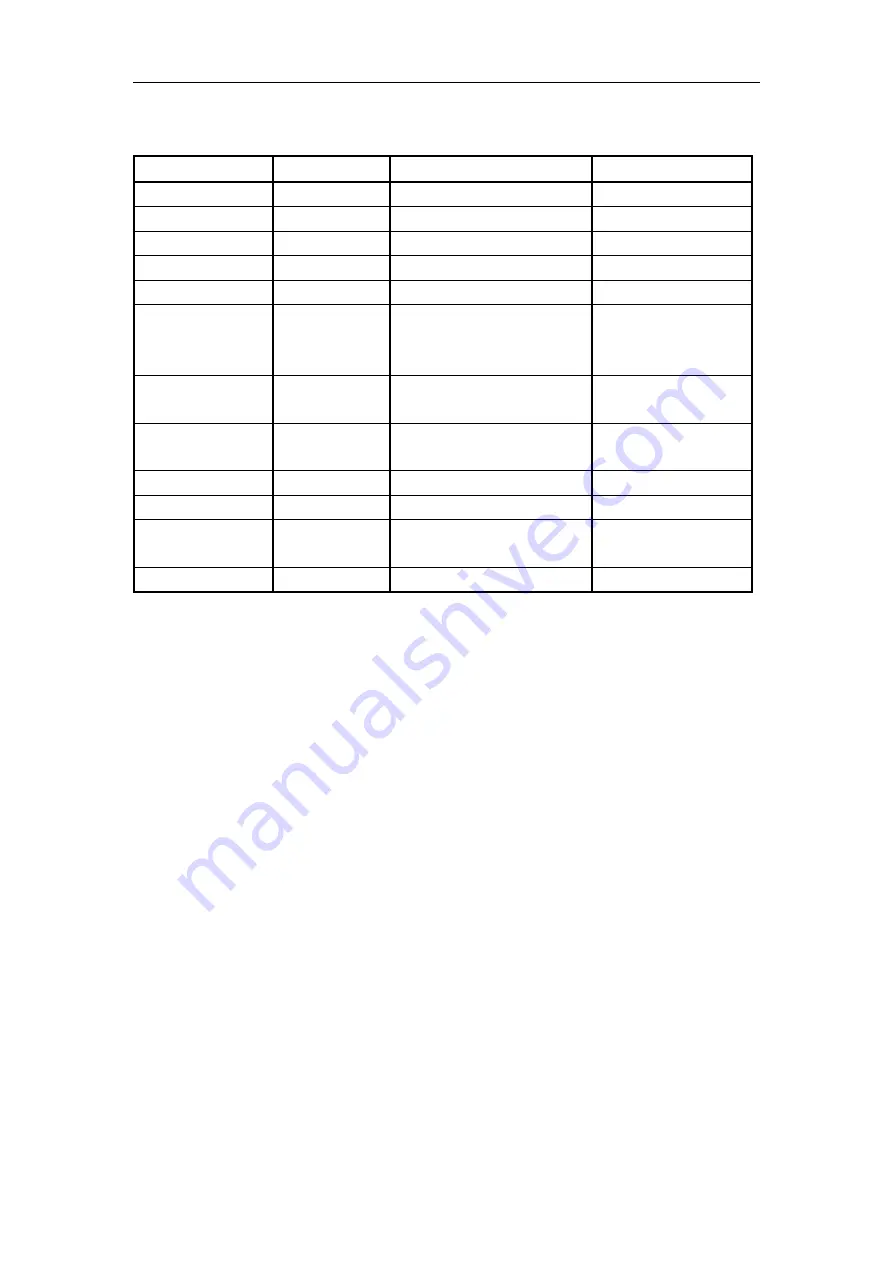
Scouting Camera SG565FV
4 Advanced Operations
Page
9
4.1.1
Default Settings
Default settings are listed below:
Setting Items
Default
Options
Submenu
Camera Mode
Image
Video
Format
Enter
Yes, No
Image Size
5M Pixel
3M Pixel
Video Size
640
×
480
320
×
240
Set Clock
Enter
Adjust Clock
Capture
Number(Photo
Burst)
1 Photo
2 Photo, 3 Photo
Video Length
Avi 10
seconds
Avi 1–60 seconds
Interval
1 Minute
1–59 seconds, 1-60
minutes
Sense Level
Normal
High, Low
Time Stamp
On
Off
Timer Switch
Off
On
Start, Stop (00:00 –
23:59)
Default Set
4.1.2
Set Camera Mode
There are two camera modes: Camera or Video.
There are two ways to set the camera
mode: 1. Via shortcut key; 2. Via setting menu.
1.
Shortcut key: Press
UP
to set the camera mode as
Video
or press
DOWN
to set
camera mode as
Image
in info display of
TEST
mode.
2.
Setting menu: The following shows how to set camera mode to
Video
, provided
that the previous option is
Image
:
a)
Press
MENU
to display the setting menu.
b)
Press
UP
or
DOWN
to select
Mode
.
c)
Press
RIGHT
to select
Video
.
d)
Press
OK
to save the current setting and the option will be un-highlighted.
Press
MENU
to cancel setting and return to info display.
4.1.3
Format SD-Card
The system will delete all images or videos stored in the SD-card after formatting,
make sure that you have made a backup of important data.
a)
Press
MENU
to display the setting menu.
b)
Press
UP
or
DOWN
to select
Format
.
c)
Press
OK
to choose
Enter
to enter into submenu.
d)
Press
RIGHT
to select
Yes
.
Yes
will be highlighted.
e)
Press
OK
to start formatting the SD-card. During formatting, the display
screen will show a message “Formatting…” as below.
Press
MENU
to cancel setting and return to info display.




































