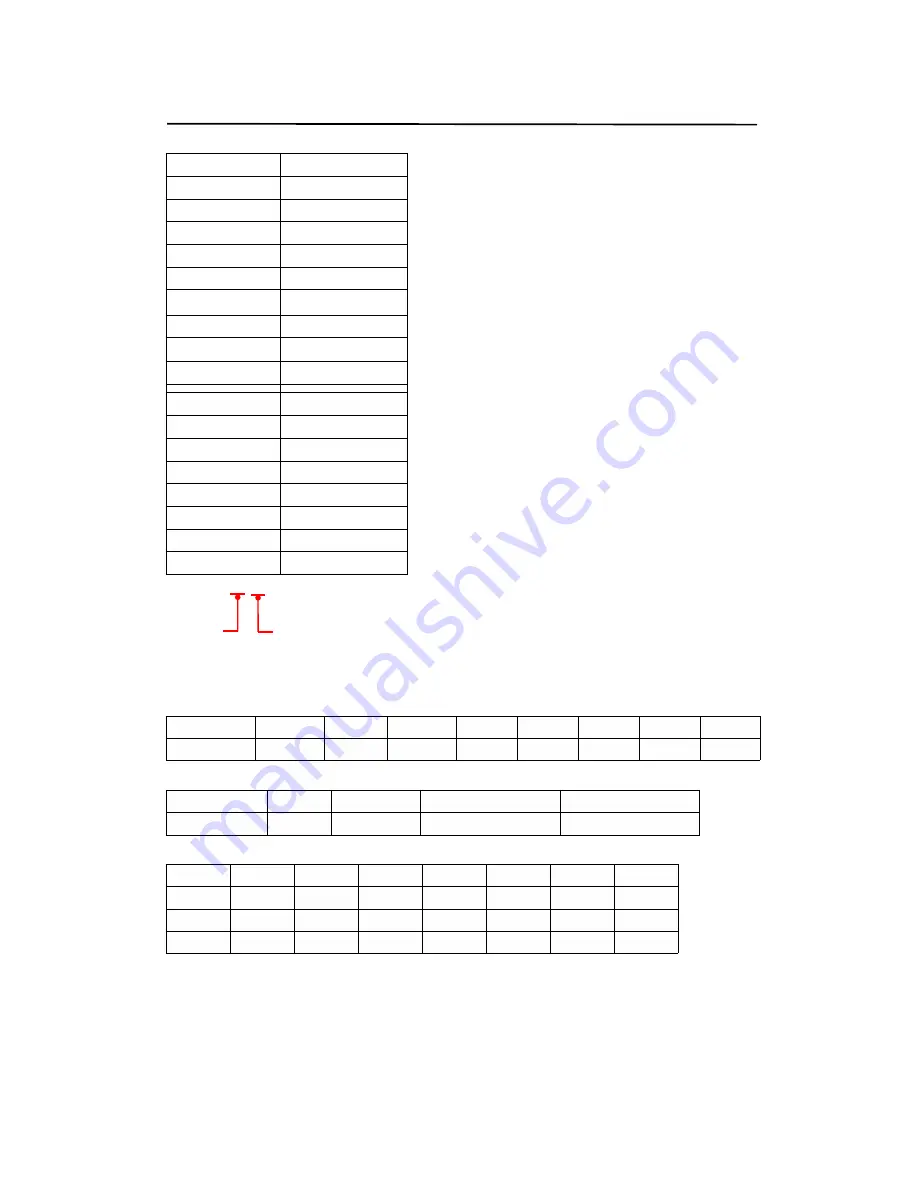
14
Operating Instruction
5). Select HDMI input for HDMI output
Command
Description
00
Output1
01
Output2
02
Output3
03
Output4
11
Output5
12
Output6
13
Output7
14
Output8
04
All Output
00
Input1
01
Input2
02
Input3
03
Input4
04
Input5
05
Input6
06
Input7
07
Input8
E.g: @W 00 00 #: Ouput 1 display Input1
Ouput 1
Input1
6). EDID Setting
@W XX AA BB #:
Parameter Description:
XX
for configuration of
“INPUT EDID”
Command
05
06
07
08
15
16
17
18
Description
Input1
Input2
Input3
Input4
Input5
Input6
Input7
Input8
AA
for selecting
“Video Mode”
Command
00
01
02
03
Description
1080P
4K2K_30
4K2K_60(YC420)
4K2K_60(YC444)
BB
for selecting belowing function
Bit7
Bit6
Bit5
Bit4
Bit3
Bit2
Bit1
Bit0
HDR
48Bit
36Bit
30Bit
7.1CH
5.1CH
2CH
3D
1
1
1
1
1
1
1
1
0
0
0
0
0
0
0
0
“1” : select the function, “0” : not select the function.
E.g: 11001001: HDR, 48Bit, 7.1CH, 3D
Chang Binary code “11001001” to hexadecimal format “C9”.
E.g: @W 05 03 C9 #
The EDID of input 1 is: 4K2K_60(YC444)
、
HDR
、
48Bit
、
7.1CH
、
3D.


















