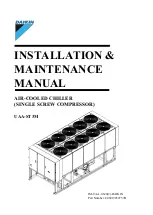10
3.2.2
Operation panel description
Figure 3-1
Button name
Function Introduction
SET
Set the target temperature
(upper and lower limits of temperature)
Cool
Start the compressor to refrigerate
Circulate
Start the circulating pump to circulate the
coolant
+
Adjust the temperature upwards
-
Adjust the temperature downwards
Table 3
3.2.3
Instrument operation
Close the water inlet valve and water outlet valve and inject coolant of at least 5L into
the reservoir.
Connect the power cable and ensure the power cable is connected properly.
Turn ON the rocker switch, at the time of which the LED displays the current liquid
temperature inside the reservoir.
Press the ‘SET’ key, the UT indicator is lit and the LED displays the upper limit of
target temperature. Adjust the upper limit of target temperature by pressing “+” or ‘-’
key.
If the ‘SET’ key is pressed again to adjust the lower temperature, the LT indicator is
lit and the LED displays the lower limit of target temperature at the same time. Set the
lower limit of target temperature by pressing “+” or “-” key.