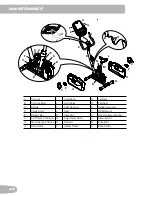20
Changing Resistance Levels
Push the Increase(
) or Decrease(
) buttons to change the resistance level at any time in a workout program.
Profile Programs
These programs automate different resistances and workout levels.
Fun Rides
Rolling Hills
Ride in the Park
Mountains
Pike’s
Peak
Pyramids
Challenges
Uphill
Finish
Cross-Training
To start a Profile Program:
1. Step on the machine.
2. Push the button for the desired Profile Program type: Fun Rides, Mountains or Challenges. The display shows the first
option for that type—for example, the Rolling Hills program for the Fun Rides type. Push the button again to toggle
between option 1 and option 2.
3. To adjust the time of the workout, push ENTER. The default value is 15 minutes. Use the Increase(
) or Decrease(
)
buttons to change it, and push ENTER.
4. Use the Increase(
) and Decrease(
) buttons to change the resistance level (default level is 3, maximum level is 8),
and push ENTER.
5. Push the START/STOP button to start the Profile workout.
Pausing or Stopping
1. Stop pedaling and push the START / STOP button to pause your workout.
2. To continue your workout, push START/STOP and start pedaling.
To end the workout, push the STOP/START button.
Results
When you complete, pause or cancel a workout, the Console will show your current workout value totals and averages. If
there is no activity for 5 minutes, the Console will enter Sleep Mode.
Changing Unit Measures (English Imperial/Metric)
To change the measurement units (for distance and speed) to English Imperial or metric:
1. Push and hold the ENTER and START / STOP buttons for 3 seconds to go to Engineering Mode.
2. The display shows the current unit of measurement. Push the Increase/Decrease buttons to change between English
Imperial (MILES) or Metric (KM) units.
3. Push ENTER to set your selection.