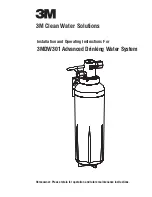5
1.3 Connecting the sat-Finder HD
Please connect the „LNB” marked socket of the Sat-Finder HD through the
supplied coaxial cable and BNC adapter directly to the LNB.
Suitable LNB types:
• Single-LNB
• Twin-LNB
• Quad-LNB
• Quattro-LNB
• Monoblock LNBs
• Unicable-LNB (legacy-port)
If the SAT-Finder HD is to be connected directly to a Quattro-LNB, use the
following table to connect it to one of the four LNB outputs so that the desired
satellite can be identified. For other satellite positions you will see the current
setting on www.schwaiger.de
1.4 start-up process
Please charge before the first using the Sat-Finder HD completely. After the
complete charging, the red LED will disable. Now you can use the Sat-Finder.
Please put the „On” Button for booting.
The Red LED flashes when the battery capacity is too low. In this level the
battery still has a capacity of approximately 35% of their total capacity.
Please recharge the Sat-Finder HD.
After approx. 3-5 seconds the unit’s firmware has been loaded into its RAM
memory and component initialisation will begin. Subsequently, all LEDs will
light up briefly and the SAT-Finder HD is ready for use.
The entire start-up process takes around 7 seconds.
BDA_SF9002_GB.indd 5
18.03.14 09:27