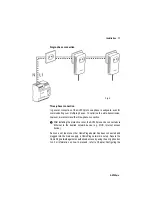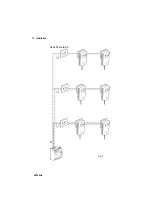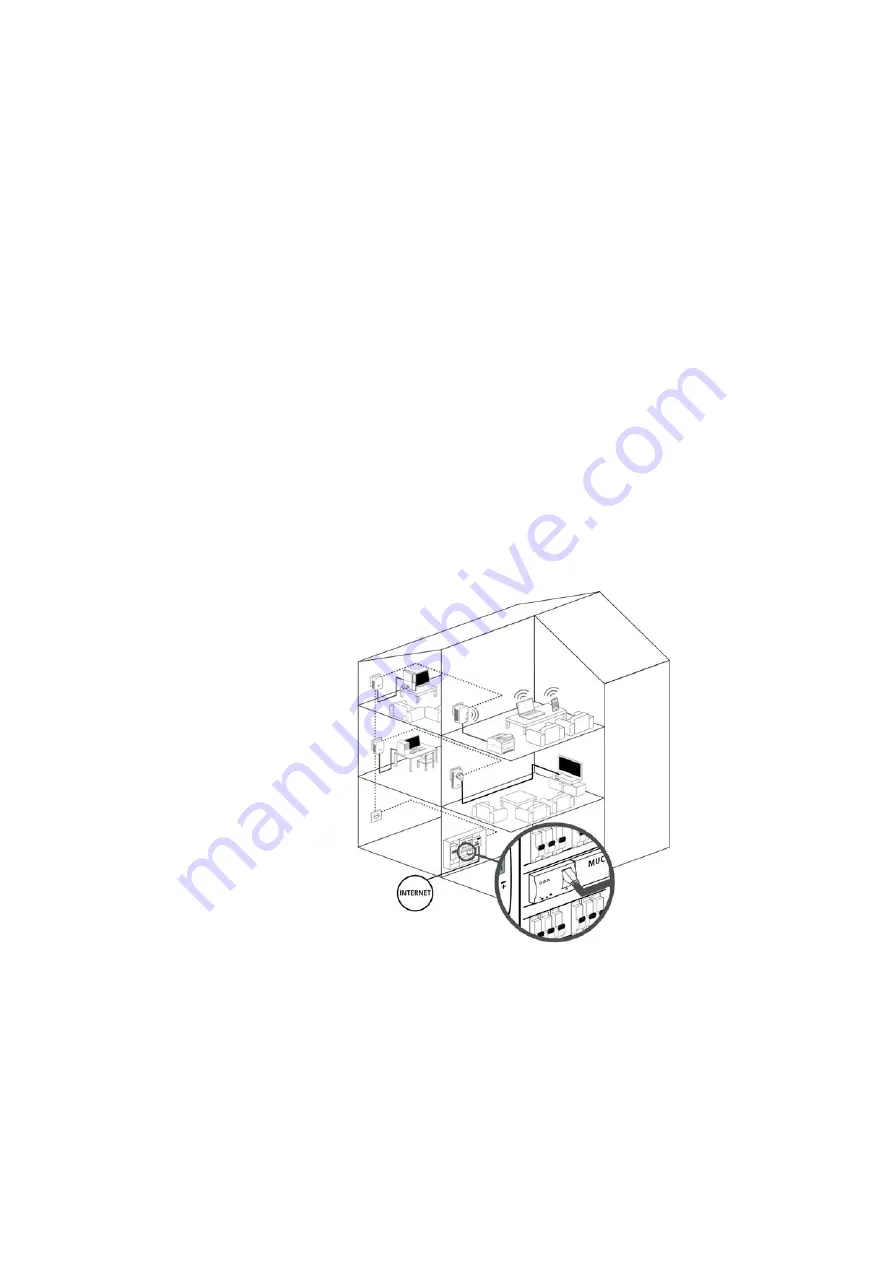
Introduction 7
AV200pro
Ethernet (Fig. 1)
•
Illuminates green if there is a connection to the Ethernet network; flashes
when data is being transmitted.
1.2.4
Buttons
Encryption button (Fig. 1)
Data encryption at the touch of a button; for a functional description of the
encryption button, please continue reading in chapter .
Reset button (Fig. 1)
The device is restarted by pressing the reset button.
1.3
Sample applications
Use AV200pro to set up a network easily, quickly and economically via the
mains supply network (Fig. 2)
Fig. 2
Содержание AV 200PRO
Страница 1: ...AV 200PRO Inhouse Powerline ...
Страница 12: ...12 Installation AV200pro HomePlug network Fig 5 ...