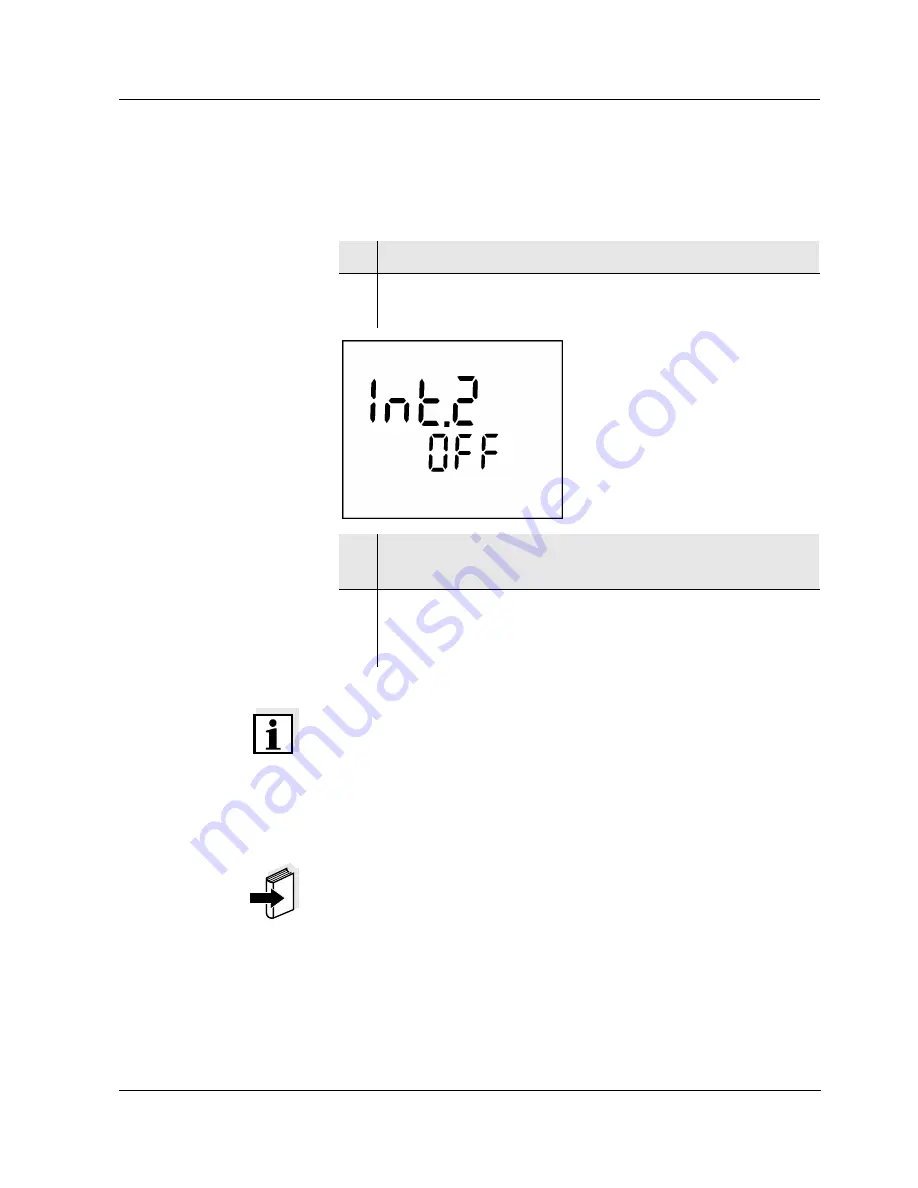
Operation
129
Setting the
data transmission
interval
The interval is set to OFF in the factory.
To start the data transmission, set up an interval (5 s, 10 s,
30 s, 1 min, 5 min, 10 min, 15 min, 30 min, 60 min):
Note
If the
AutoStore function is active, the data transmission is
performed according to the setting of the storage interval
(Int1). Set the storage interval (Int1) to OFF to activate the
data transmission interval (Int2).
Note
You can also set the
data transmission interval (Int2) in the
Configuration menu (see page 128).
1 Press and hold down the <run/enter> key.
2 Press the <auto read> key.
Int 2 appears on the display.
3 Press <
▲
> <
▼
> to set up the required time interval
between storage processes.
4 Confirm with <run/enter>.
The instrument changes automatically to the measur-
ing mode.
Содержание CG 853P
Страница 18: ...Safety 94 ...
Страница 28: ...Operation 104 7 Perform an AutoRead measurement according to section 4 2 ...
Страница 74: ...Lists 150 ...
















































