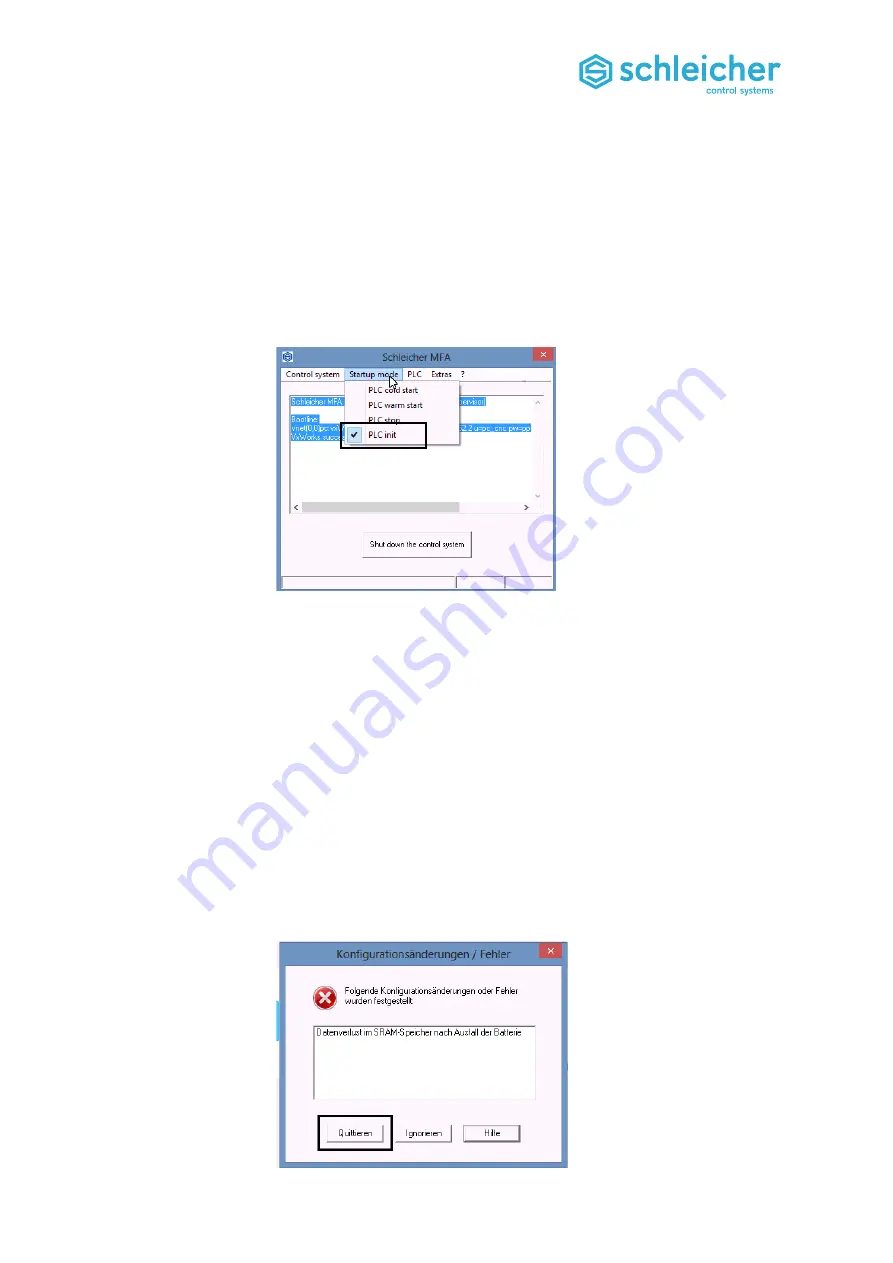
Operation
Operating Manual ProNumeric XCI 600 Version 07/16
53
6.1.5
Basic initialisation
To maintain operation of the real-time operating system under conditions of
faulty PLC projects, Q parameters or invalid data in the retentive data
memory (e.g. when the buffer battery fails), the controller can use basic
initialisation to boot up in safe mode.
Basic initialisation can be selected in the <Startup mode> menu with setting
<PLC init>.
After the real-time operating system has started with <Start XCI 600>, this
setting is reset to <PLC stop".
Figure 69:
Basic initialisation
MFA setting
The following actions are performed during basic initialisation:
After selecting PLC init, the controller must be restarted with <Start XCI
600>. No PLC project is loaded (PLC status: On).
MULTIPROG can then be used to transfer a project to the controller
(see: section 5.2).
The Schleicher Dialog displays an error message (see: ). Figure 70).
Confirm this error message with <Acknowledge>.
Next, use the MFA tool in the <Startup mode> area to switch to <PLC cold
start> and restart the controller under <Control system> <Start XCI 600>.
The PLC status changes from (PLC status: On) to (PLC status: Run). After
the entire process, the controller can be reset to <PLC warm start>
(see: section 6.1.3).
Figure 70:
Examples of error
messages after basic
initialisation
NVRAM is reset.
The NVRAM backup files (SRamBackup1.txt, SRamBackup2.txt) are
deleted.
The SPS Boot project is not loaded.
The PLC does not start.






























