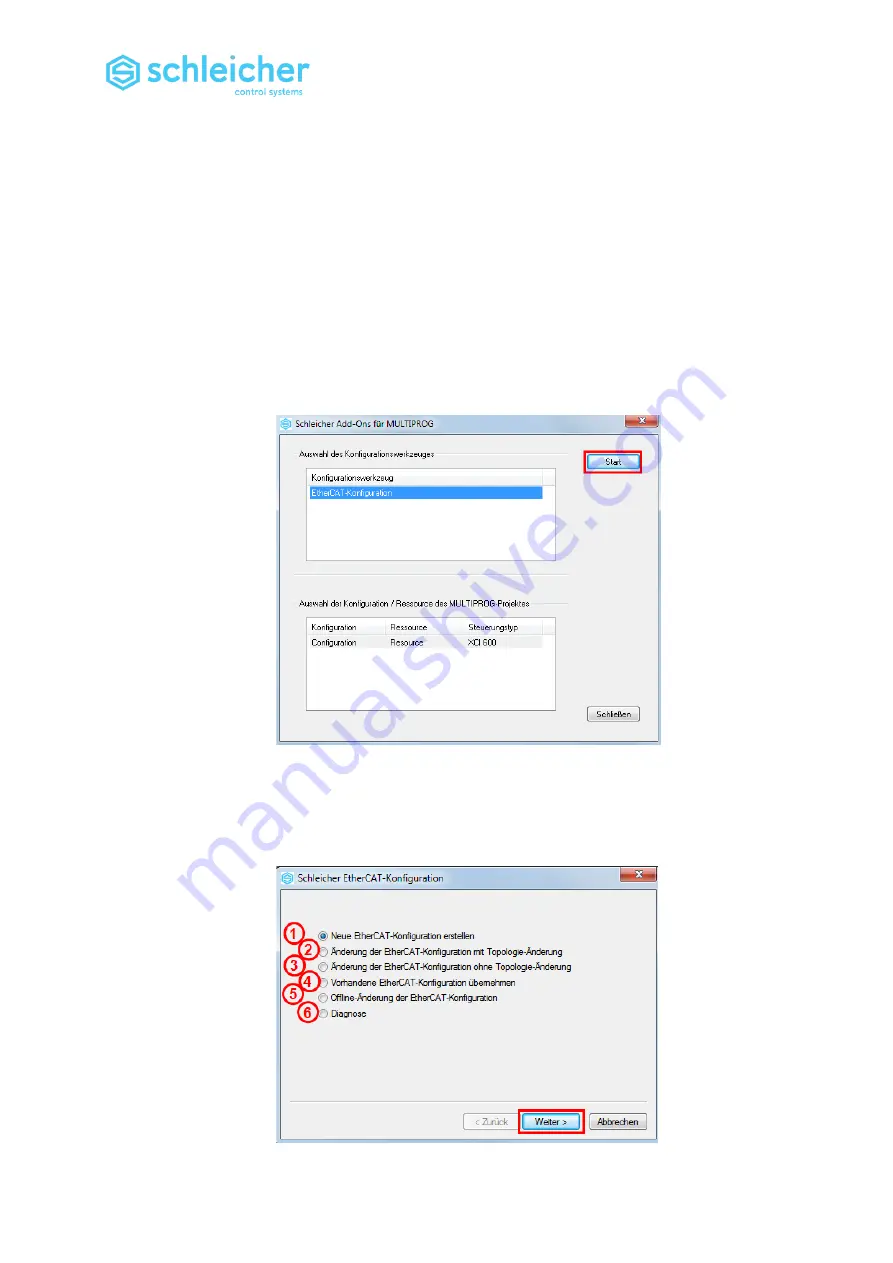
First Steps with MULTIPROG
36
Operating Manual ProNumeric XCI 600 Version 07/16
5.4
Configuration of the EtherCAT network
To configure and diagnose the EtherCAT network, use the EtherCAT add-on
for MULTIPROG and the "EC-Engineer" configuration tool. The EtherCAT
add-on is a component of the "Schleicher add-ons for MULTIPROG"
(see: section 4.2.4 and 4.2.5).
The EtherCAT add-on is started from MULTIPROG as follows:
Select
MULTIPROG menu <Extras> menu item <Schleicher add-
ons …>
EtherCAT configuration
and
<Start>
(see: Figure 30).
The EtherCAT add-on for MULTIPROG performs the following tasks:
Figure 30:
Schleicher add-ons for
MULTIPROG
The EtherCAT® add-on offers different use cases.
Figure 31 shows the possible choices that are available and briefly describes
these below. For a description of the configuration procedure, see
section 5.4.1. Press <Continue> to move to the starting point of the
configuration process.
Figure 31:
Schleicher EtherCAT
configuration
use cases:
1 through 6
Call up the "EC-Engineer" configurator.
Transfer the ENI file to the controller. This requires an FTP connection to
the controller; for the necessary settings, see section 4.3.5.
Incorporate I/O variables and I/O configuration entries for the participants
in the EtherCAT network in the PLC project.






























