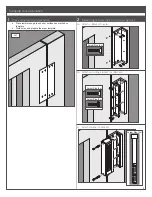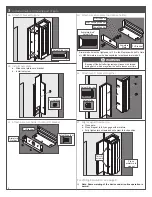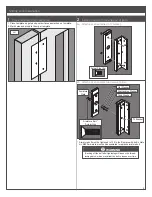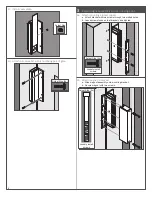2
Rehanding Instructions
1
Remove housing screws.
2
Slide out top endcap.
3
Slide out bottom endcap and magnet.
L
Do not pull wires completely through.
4
Flip the housing 180
°
.
5
Remove the bolts from both endcaps, flip 180
°
and
reinsert into bottom of endcaps.
NOTE: Be careful to not pinch any cables in the bottom endcap with the
screw!
6
Slide the magnet and bottom endcap into the
housing.
7
Slide in the top endcap.
8
Insert and tighten endcap screws.
A
B