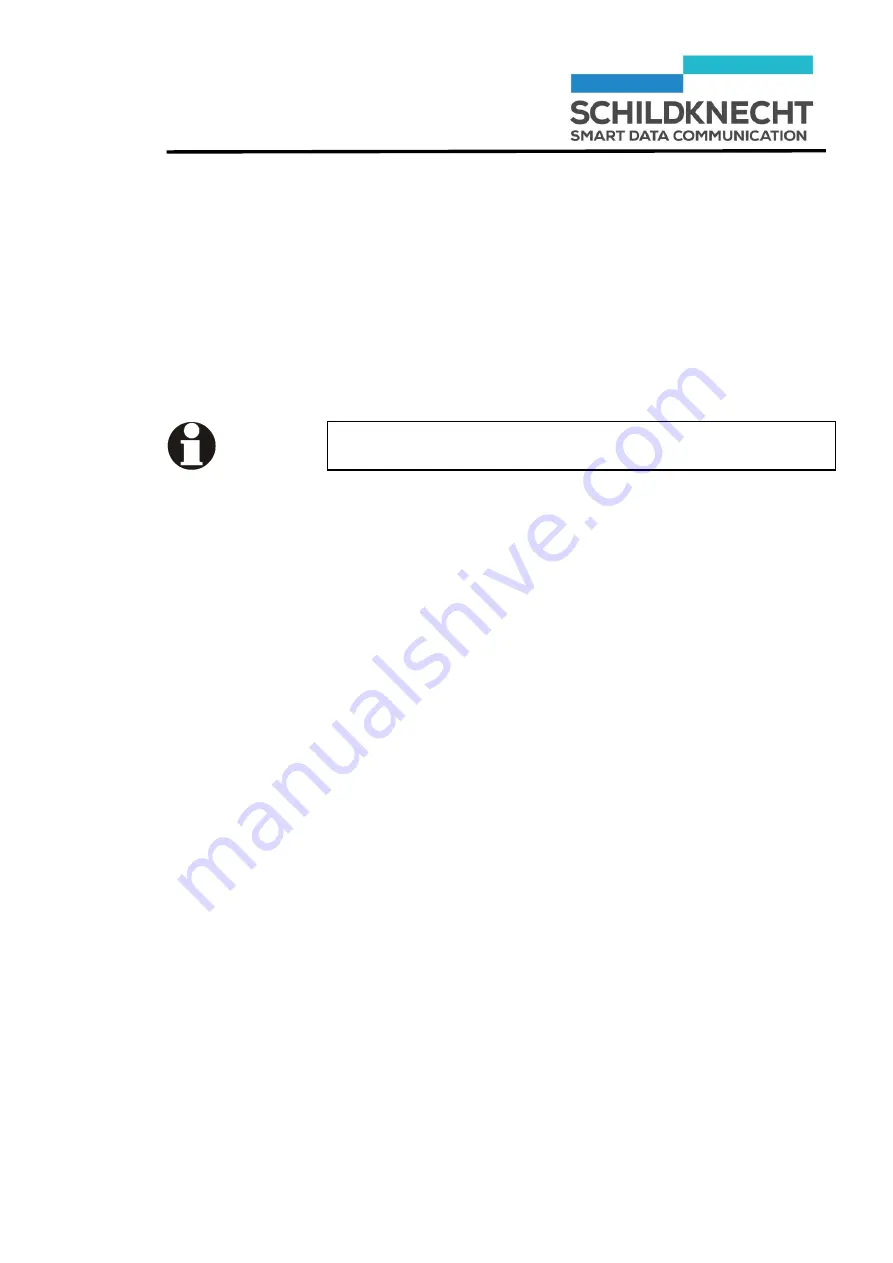
Installation and commissioning DATAEAGLE 4XXX Compact
5-1
Chapter 5
– Extension and exchange
5.
Extension and exchange
If the system is extended or if modules are exchanged the
modules must be newly configured after installation. There-
fore the USB drivers and the software Dataeagle Wizard
must be installed on your PC and the radio module has to be
connected to the PC.
Do not yet connect the USB cable to the PC!
5.1. Preparation
5.1.1. System requirements
You need a PC with:
Operating system Windows 7, Vista, XP oder 2000.
Microsoft Internet Explorer.
Acrobat Reader.
Decompression program (WinRAR, WinZIP or similar).
One free USB interface.
5.1.2. Create a new folder
Create a new folder (e.g. Dataeagle).
Store the data which you will download in the next steps
into this folder.
















































