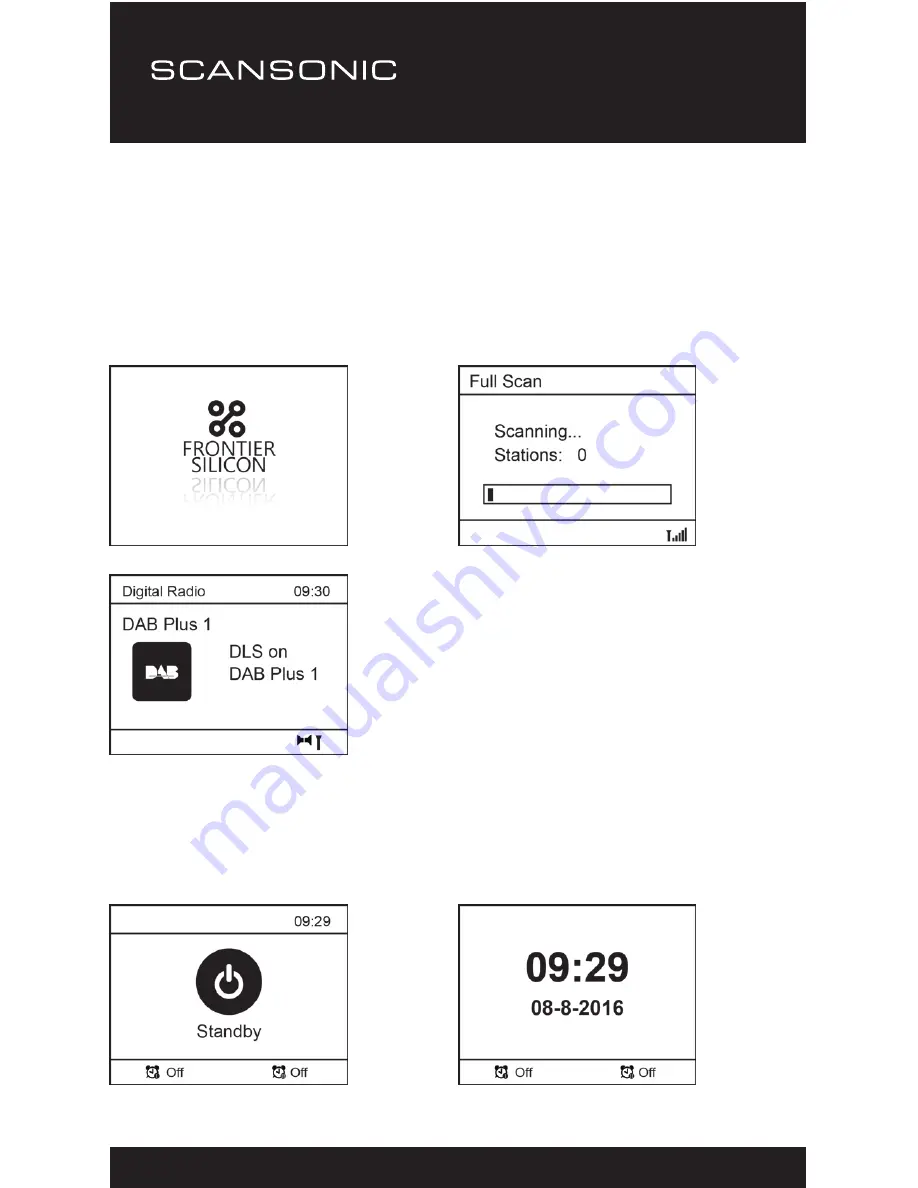
D100 BT
4
GETTING STARTED
Connect the AC adaptor supplied in the package to the DC jack at
the rear side of the radio. Switch the radio on using the Power on/
off switch. The radio will power up and the display on the front will
light up and display as follow. The radio will start in DAB mode by
default and followed by a full scan of the radio stations.
When the scan is completed, the
first station (alphabetically) will
begin to play.
The date and time will update from DAB or FM data by default
depends on which mode is using. Press the <Power> button and
the radio will go into standby. It displays the current date and time.





































